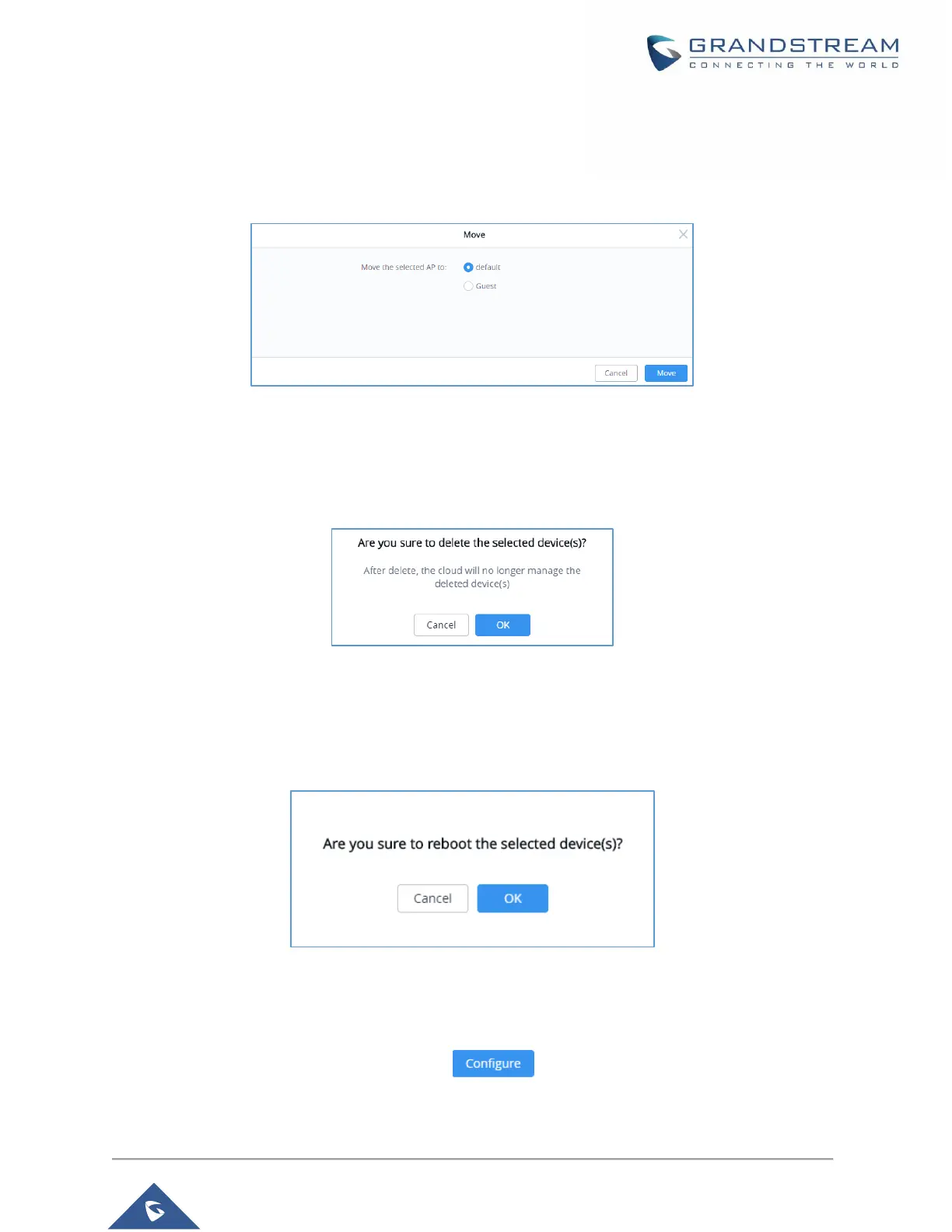Move Access Points
The administrator can move GWN Access points from one network to another. Click on Move button and
the following window will popup, select the network where to move the access point and click on move.
Figure 53: Moving Access Points between Networks
Delete Access Points
To delete an access point, select it, then click on reboot button, the following confirmation message will be
displayed:
Figure 54: Delete Access Point
Reboot Access Points
To reboot an Access point, select it then click on Reboot button, the below confirmation message will be
displayed:
Figure 55: Reboot Access Point
Configure Access Points
To configure an access point, select and click on button. A new config page will popup:
