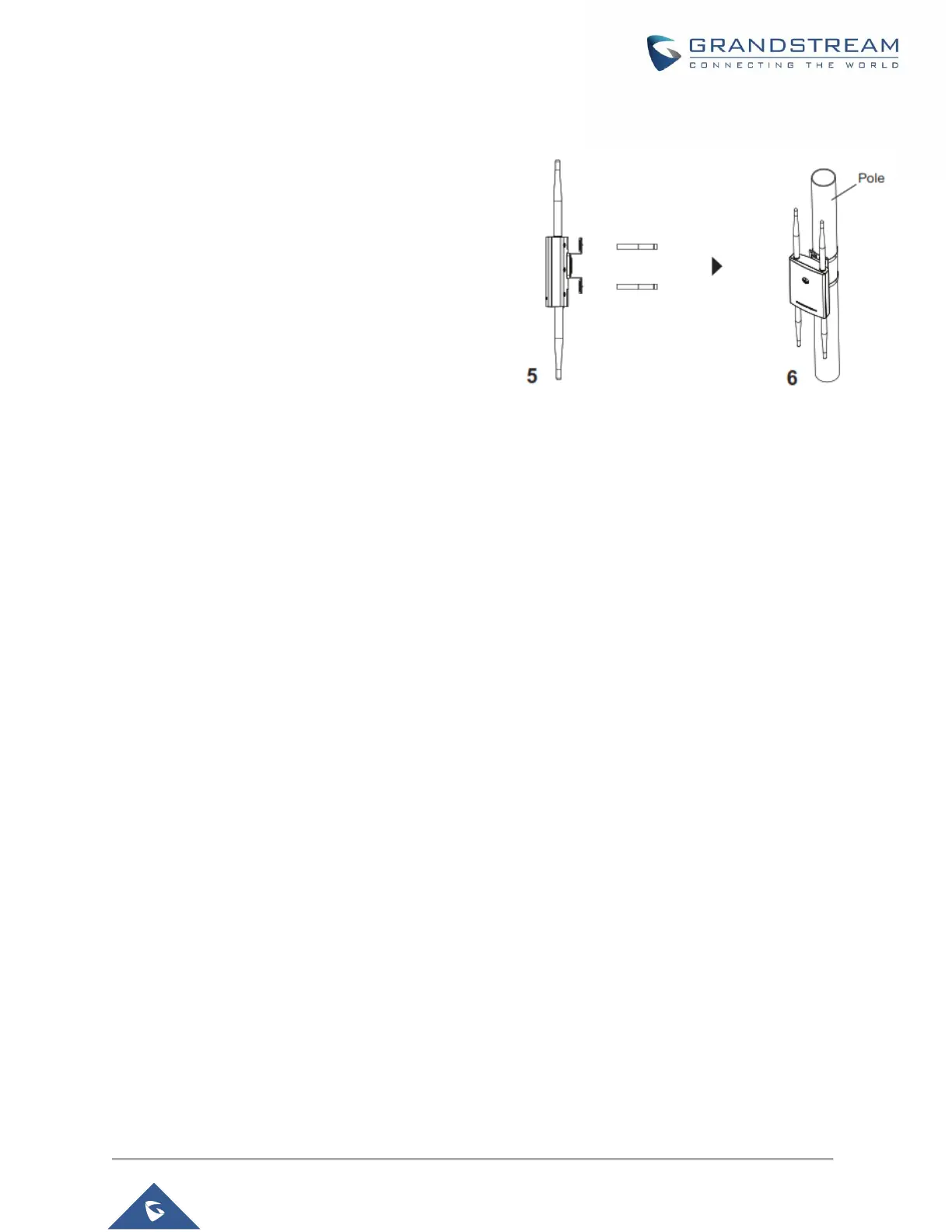Pole Mount
4. Open the metal straps by turning the
locking mechanism counter-clockwise.
You can loosen it by hand or use a
flathead screwdriver.
5. Straighten out the end of the metal
straps and slide it through the back of
the base bracket.
6. Wrap the metal strap around the pole
and use a flathead screwdriver to
tighten the locking mechanism by
turning it clockwise.
