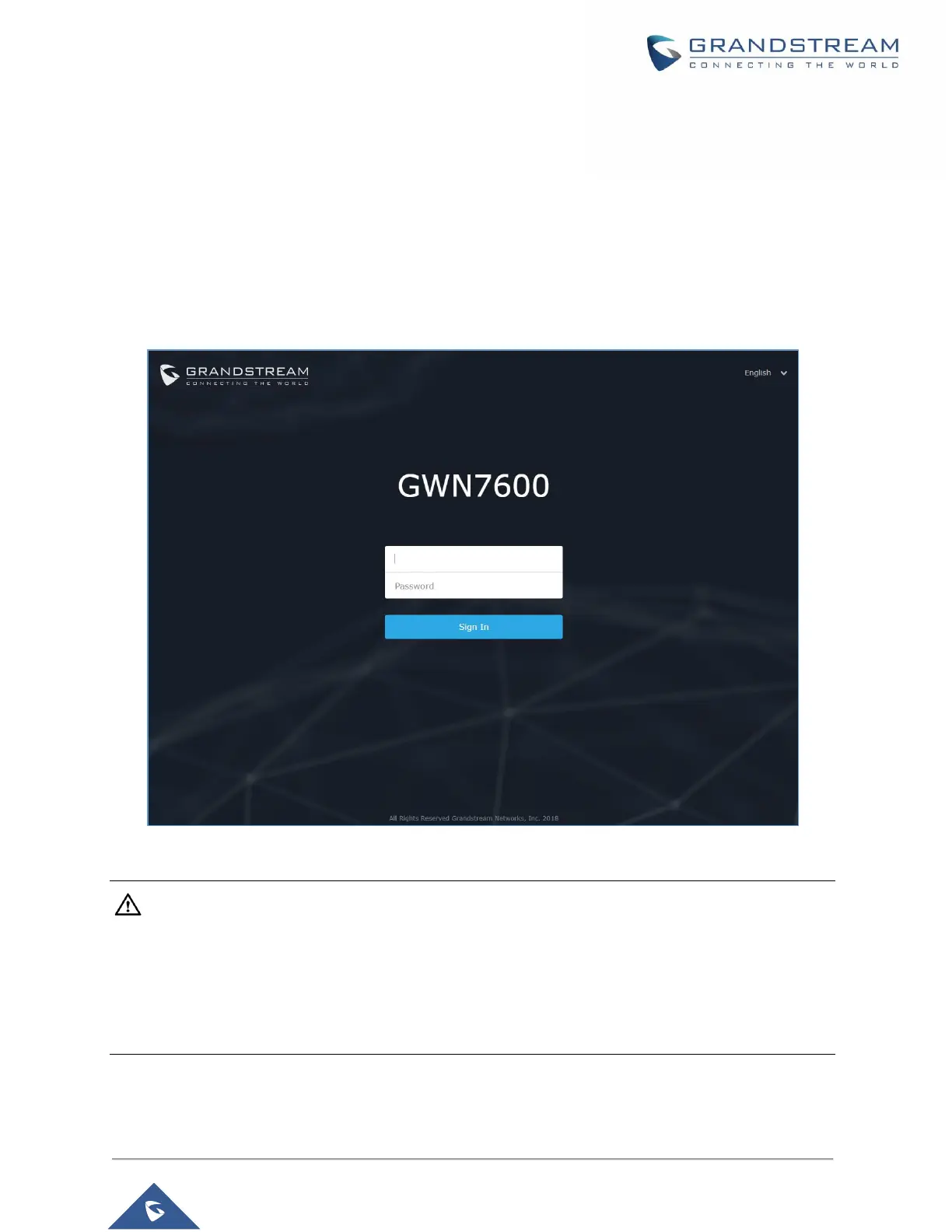USING GWN76XX AS MASTER ACCESS POINT CONTROLLER
Master Mode allows a GWN76XX to act as an Access Point Controller managing other GWN76XX access
points. This will allow users adding other access points under one controller and managing them in an
easy and a centralized way.
Master/Slave mode is helpful with large installations that needs more coverage area zones with the same
controller.
Figure 31: Login Page
Warning:
“Set unit as Master” option will forbid the GWN76XX Access Point from being paired by other Master
GWN76XX and can only act as a Master Access point controller.
Users will need to perform a factory reset to the GWN76XX , or unpair it from the initial GWN76XX to make
it open to Master Access Point mode again.
