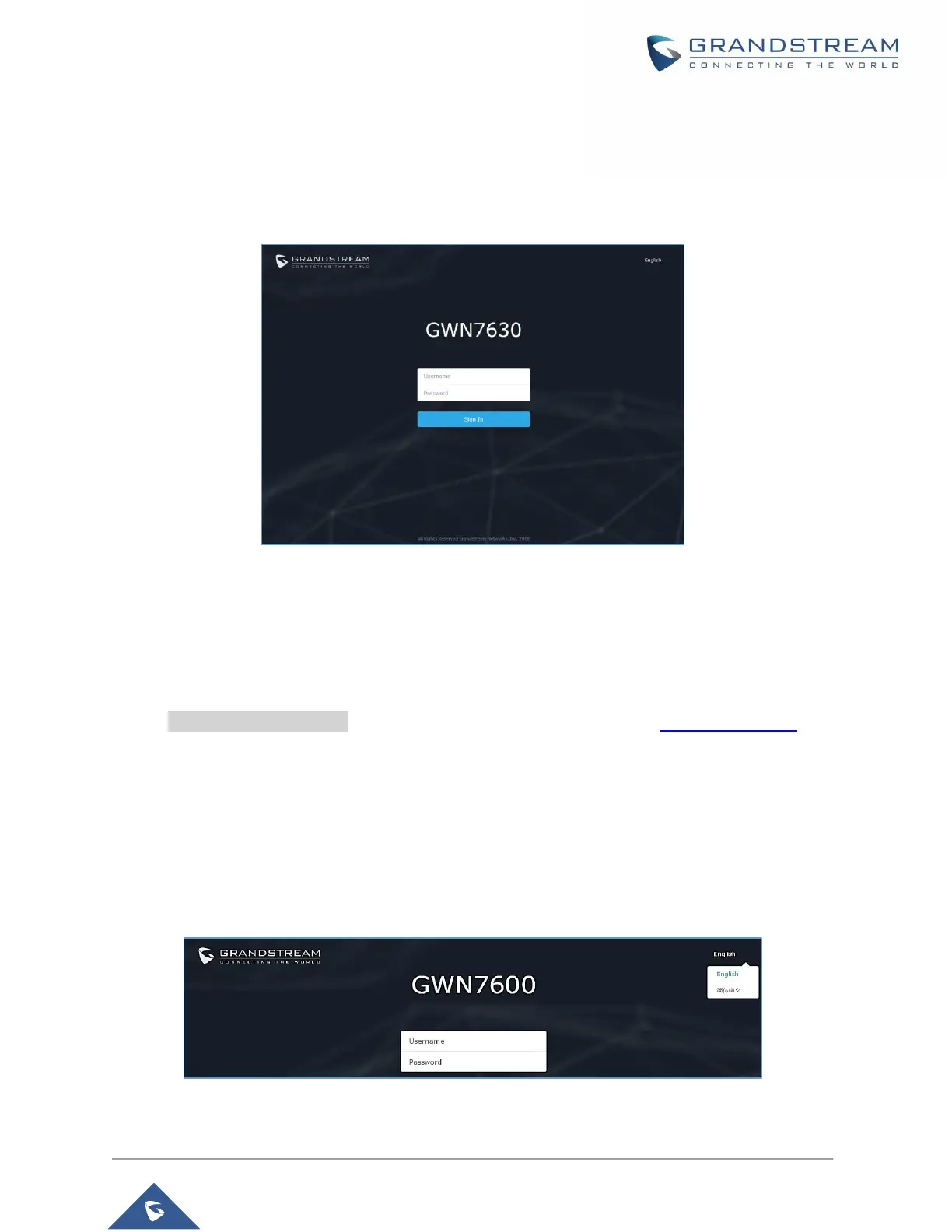Access Web GUI
The GWN76XX embedded Web server responds to HTTPS GET/POST requests. Embedded HTML pages
allow users to configure the device through a Web browser such as Microsoft IE, Mozilla Firefox, Google
Chrome and etc.
Figure 23: GWN76XX Web GUI Login Page
To access the Web GUI:
1. Make sure to use a computer connected to the same local Network as the GWN76XX.
2. Ensure the device is properly powered up.
3. Open a Web browser on the computer and type in the URL using the MAC address as shown in
[Discover the GWN76XX ] or the IP address using the following format: https://IP_Address
4. Enter the administrator’s login and password to access the Web Configuration Menu. The default
administrator's username is always "admin" and password is the unique default Wi-Fi Password
available on the sticker on the back of the unit.
WEB GUI Languages
Currently the GWN76XX series web GUI supports English and Simplified Chinese.
Users can select the displayed language at the upper right of the web GUI either before or after login.
Figure 24: GWN76XX Web GUI Language (Login page)
