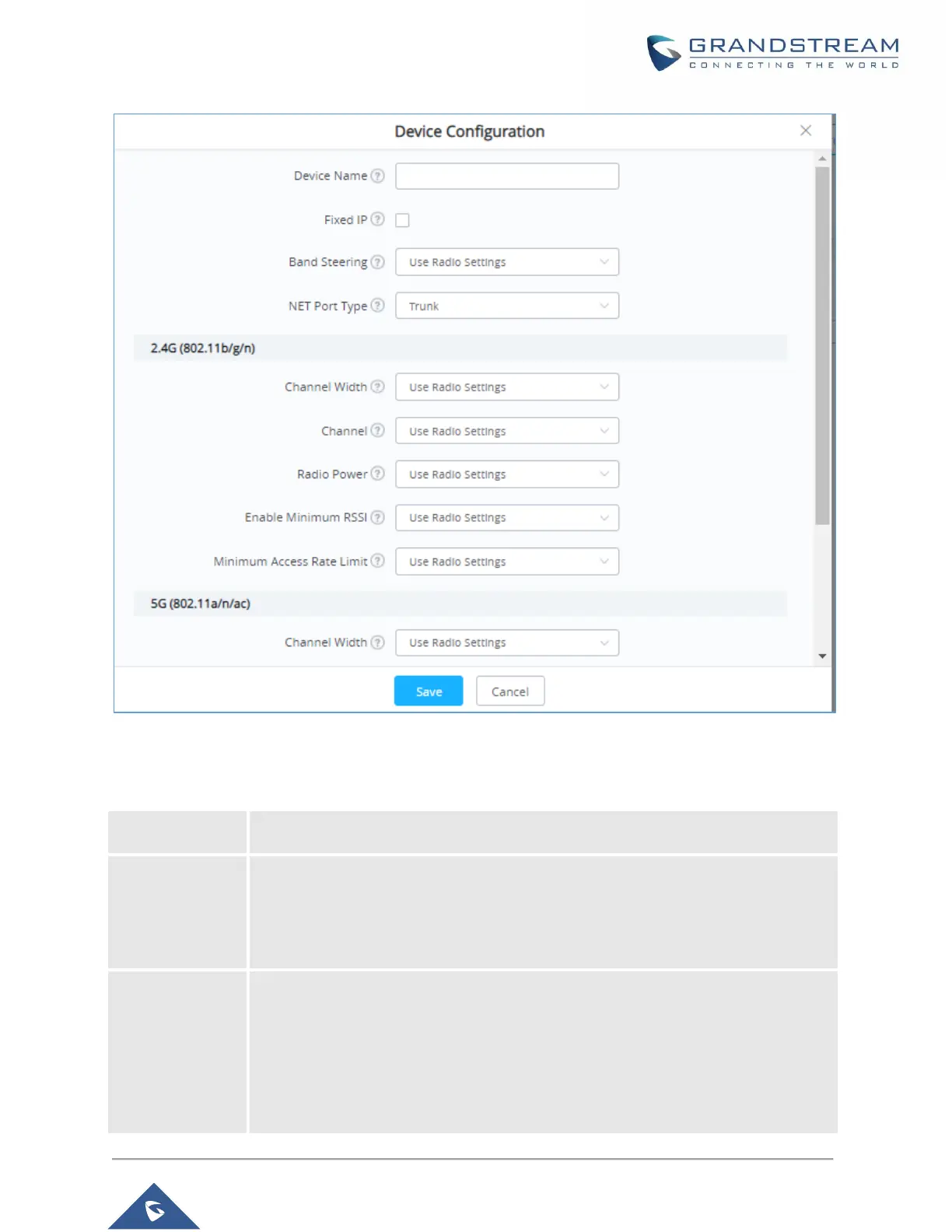GWN76XX User Manual
Version 1.0.19.25
Figure 56: Access Point Configuration Page
The following settings can be configured from this page:
Table 14: Access Point Configuration Settings
Set GWN76xx’s name to identify it along with its MAC address.
Check this option to configure the device with a static IP configuration; it must be in
the same subnet with the default Network Group; Once enabled, these fields will
show up: IPv4 Address/IPv4 Subnet Mask/IPv4 Gateway/Preferred IPv4
DNS/Alternate IPv4 DNS.
Band Steering will help redirecting clients to a radio band 2.4G or 5G, depend on
what’s supported by the device, for efficient use and to benefit from the maximum
throughput. Four options are allowed by GWN.Cloud:
Disable Band steering: This will disable the band steering feature and the
access point will accept the band chosen by the client.
