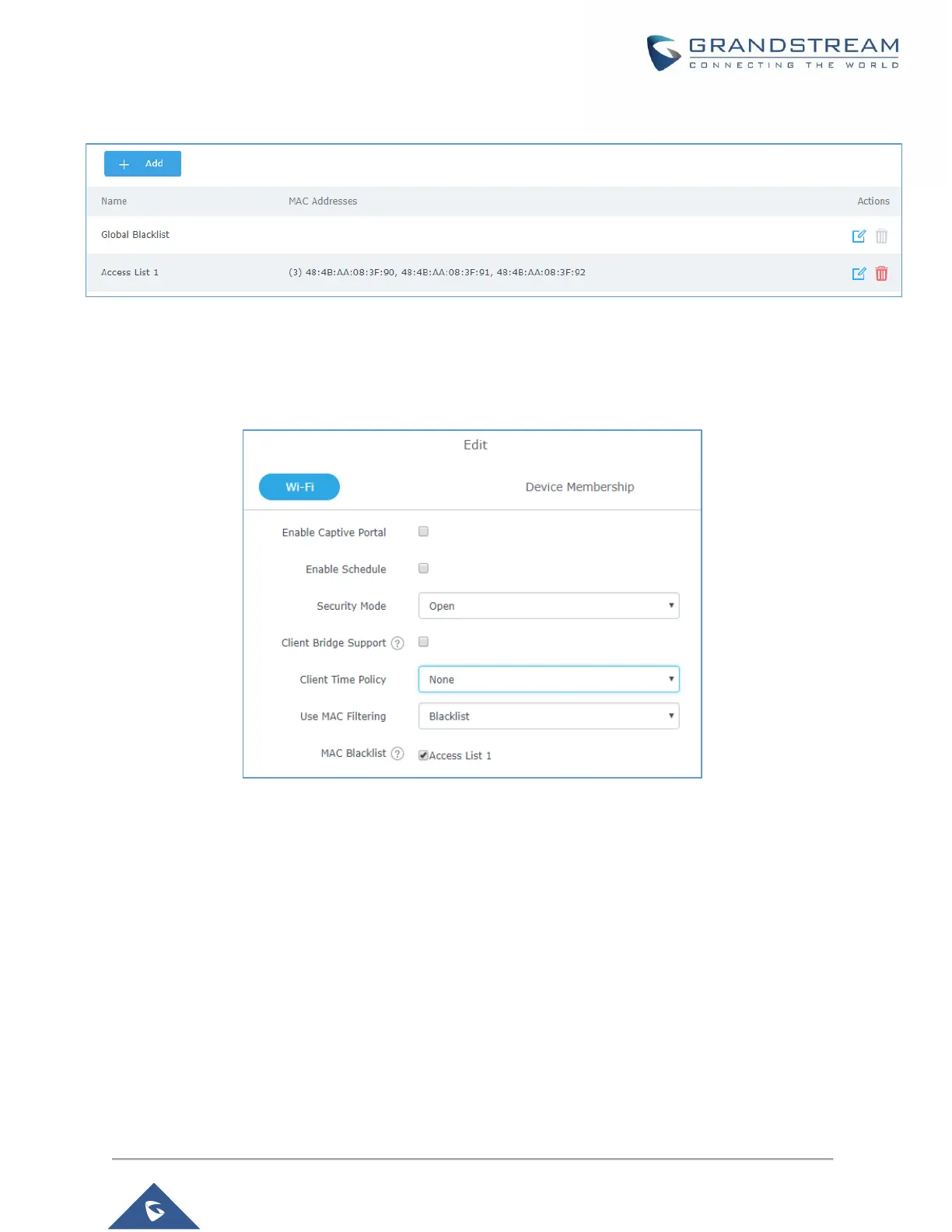Users can check « Enable Schedule » to assign a schedule for the list when it will take effect.
Figure 66: Adding New Access List
Once this is done, this access list can be used under SSID Wi-Fi settings to filter clients either using
whitelist or blacklist mode.
Figure 67: Blacklist Access List
Time Policy
The timed client disconnect feature allows the system administrator to set a fixed time for which clients
should be allowed to connect to the access point, after which the client will no longer be allowed to connect
for a user configurable cool-down period.
The configuration is based on a policy where the administrator can set the amount of time for which clients
are allowed to connect to the Wi-Fi and reconnect type and value after which they will be allowed to
connect back after they have been disconnected.
To create a new policy, go under ClientsTime Policy and add new one. then set the following
parameters:
