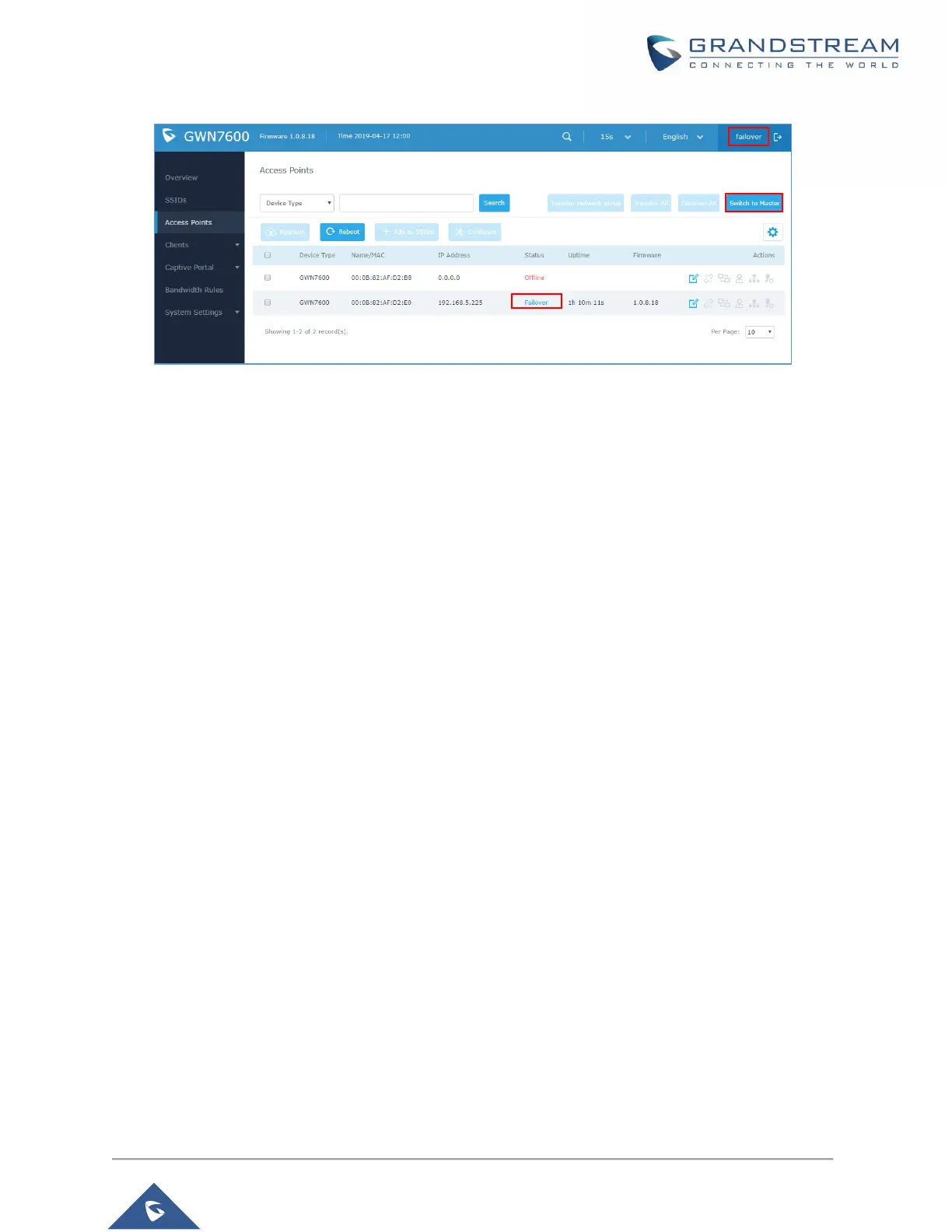Figure 38: Failover Mode GUI
The failover mode has only read permission on the configuration and very limited options, users still can
reboot other slave Access points in case it is needed.
Users also can press on « Switch to Master » button in order to set the failover slave as the new primary
master of the wireless network, once this is done they have full write permission control over the web GUI
option as usual. Use that button to switch to master and takeover the rest of the APs.
Important notes:
If you click « Switch to Master », this would be become a non-revertible behavior. Failover Slave
will become actual master and the prior master can't take back the control anymore.
When Failover Slave is switched to Master, you will use the Prior Master AP credentials: username:
admin, and the admin password.
Otherwise, when original master comes back online, then Failover Slave will become slave again
to prior original Master.
Takeover Feature
This feature is used to re-pair the slave APs whose master has gone offline with another master AP in the
same subnet. Please follow the steps to takeover slave APs from other master:
Step 1. Login to the Web GUI of Master and click on “Discover APs” in the Access Points Page.
