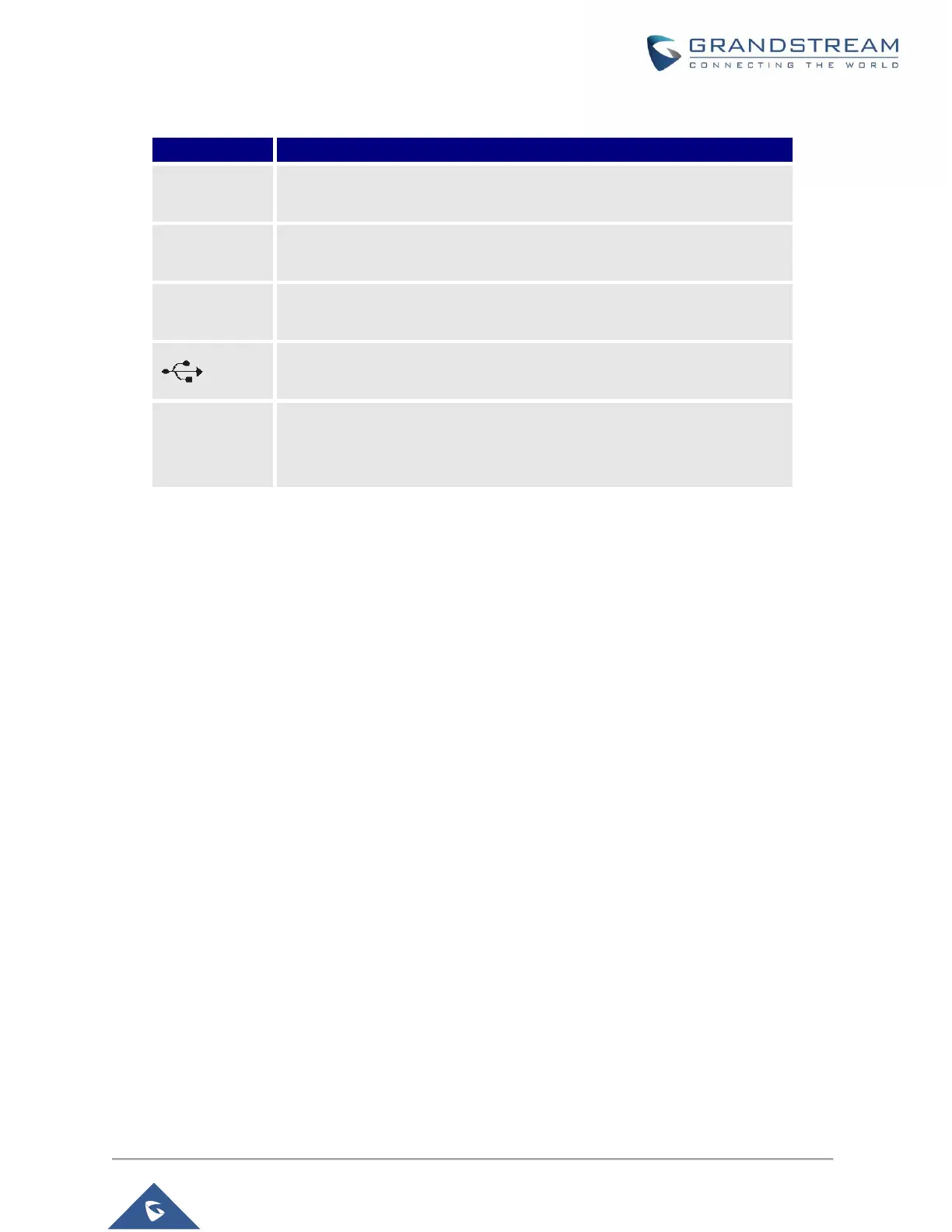Power adapter connector (24V, 1A)
* Available on GWN7610 and GWN7600 only
Power and Connect GWN76XX Access Point
Step 1:
Connect one end of a RJ-45 Ethernet cable into the NET or PoE/NET port of the GWN76XX unit.
Step 2:
Connect the other end of the Ethernet cable(s) into a LAN port to your Network. (Use PoE/PoE+ switch
for GWN7615/GWN7605/ GWN7605LR/GWN7600LR).
Step 3:
For GWN7610/GWN7600 only, connect the 24V DC power adapter into the power jack on the back of the
access point. Insert the main plug of the power adapter into a surge-protected power outlet. Otherwise,
PoE can be used if the switch port does provide PoE power.
Notes:
GWN7630/ GWN7615/GWN7610/GWN7605/GWN7605LR/GWN7600LR/GWN7630LR can be
powered using PoE(802.3af)/PoE+(802.3at) switch via PoE/NET port while GWN7600 can be
powered using PoE (802.3af) switch via PoE/NET port. In this case, both power and network
connectivity will be provided over the PoE/NET port.
GWN7630/GWN7610 has a PoE detection daemon that will monitor the status and update maximum
allowable power for USB ports in real time.
