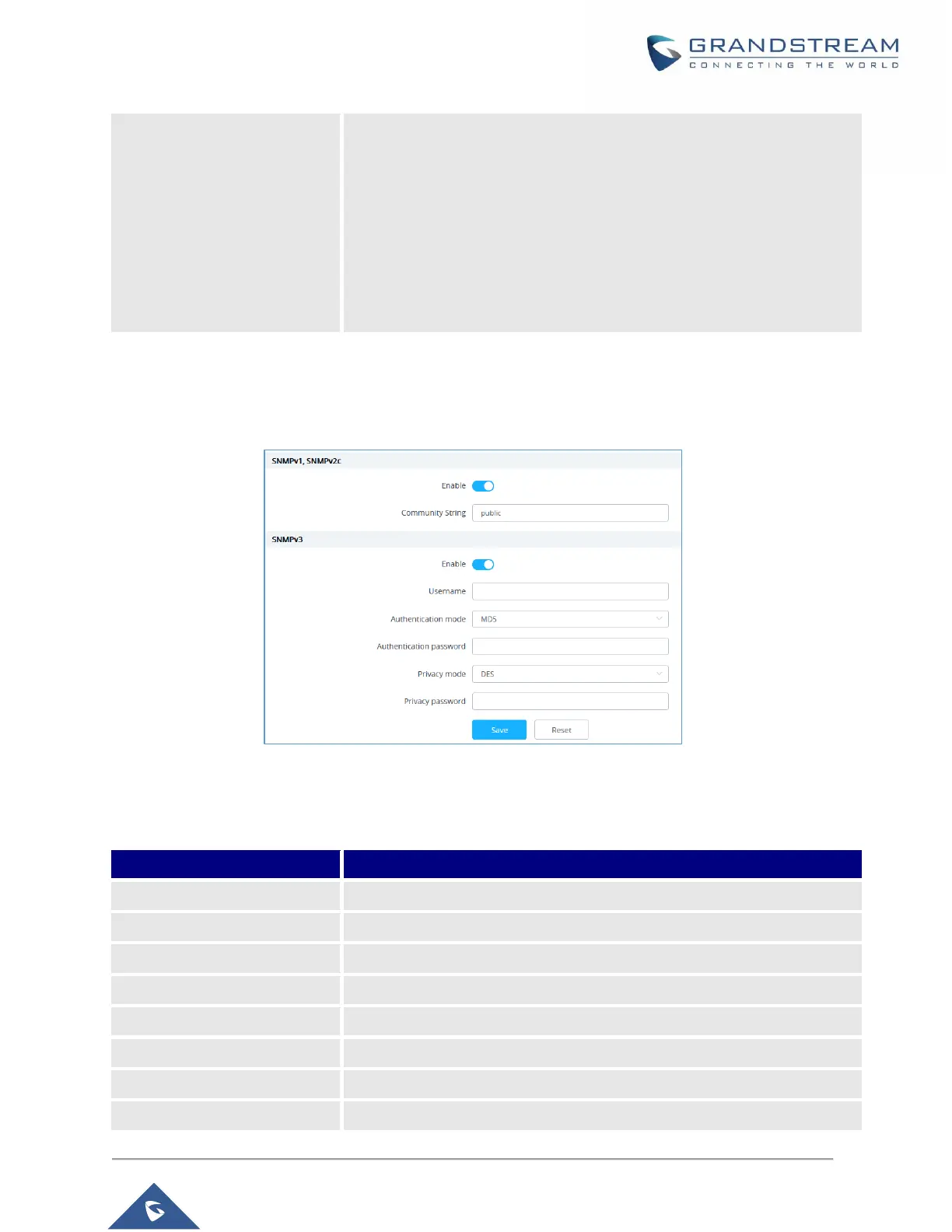When this option is disabled, it means the DGAF is enabled, the AP will
forward all downlink broadcast ARP messages and wireless group
broadcasts.
When this option is anabled, the DGAF function is disabled, the AP will
discard all downlink broadcast ARP messages and wireless group
broadcasts.
Disable DGAF function to prevent attackers from using the vulnerability of
all clients in the same BSS using the same Group Temporal Key (GTK) to
forge Group address frames and then attack the clients.
