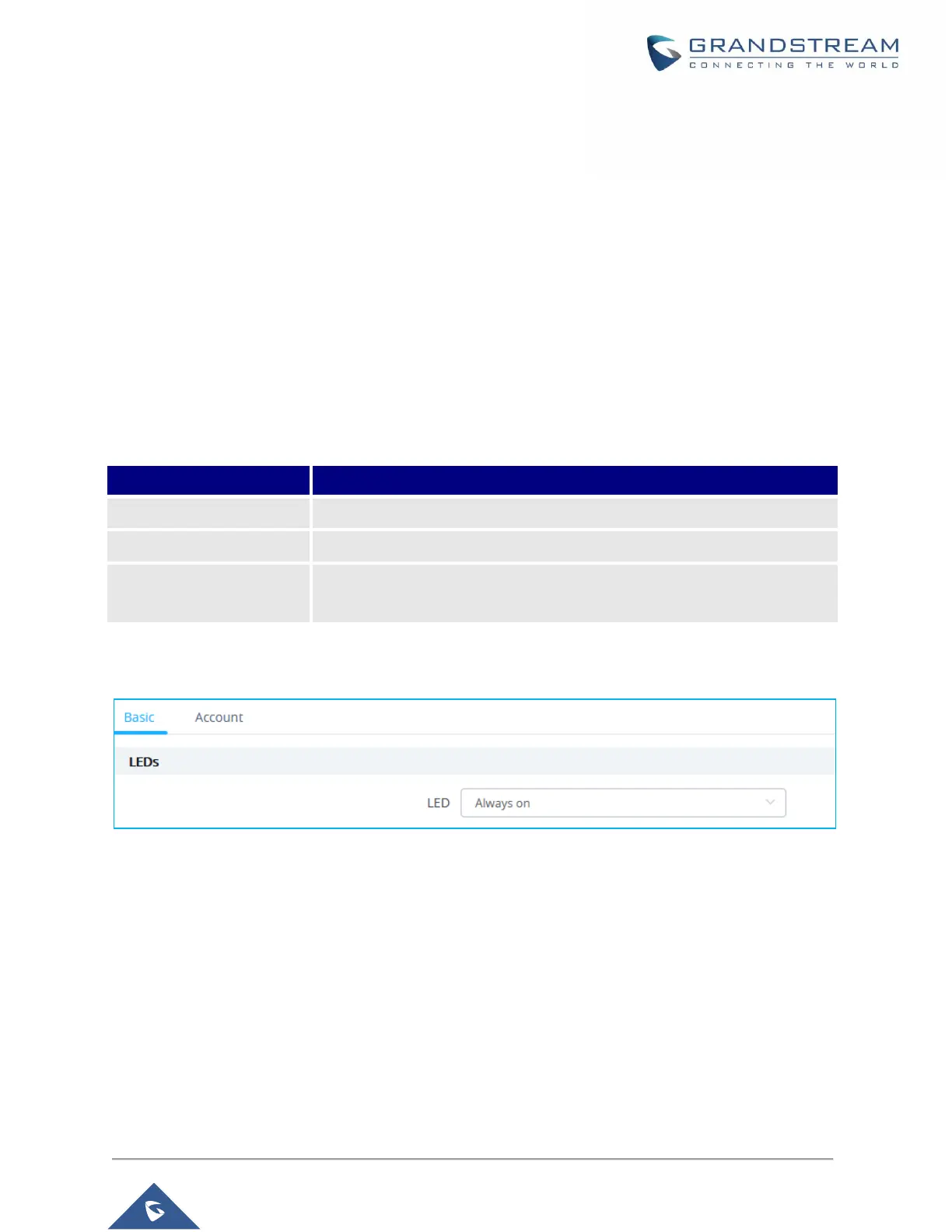LED SCHEDULE
GWN76XX Access Points series support also the LED schedule feature. This feature is used to set the
timing when the LEDs are ON and when they will go OFF at customer’s convenience.
This can be useful for example when the LEDs become disturbing during some periods of the day, this
way with the LED scheduler, you can set the timing so that the LEDs are off at night after specific hours
and maintain the Wi-Fi service for other clients without shutting down the AP.
To configure LED schedule, on the GWN76XX WebGUI navigate to “System Settings”.
Following options are available:
Table 37: LEDs
Please choose a schedule to assign to LEDs, users can configure
schedules under the menu SCHEDULE
Following example on the next page sets the LEDs to be turned on from 8am till 8pm every day.
Figure 94: LED Scheduling Sample
