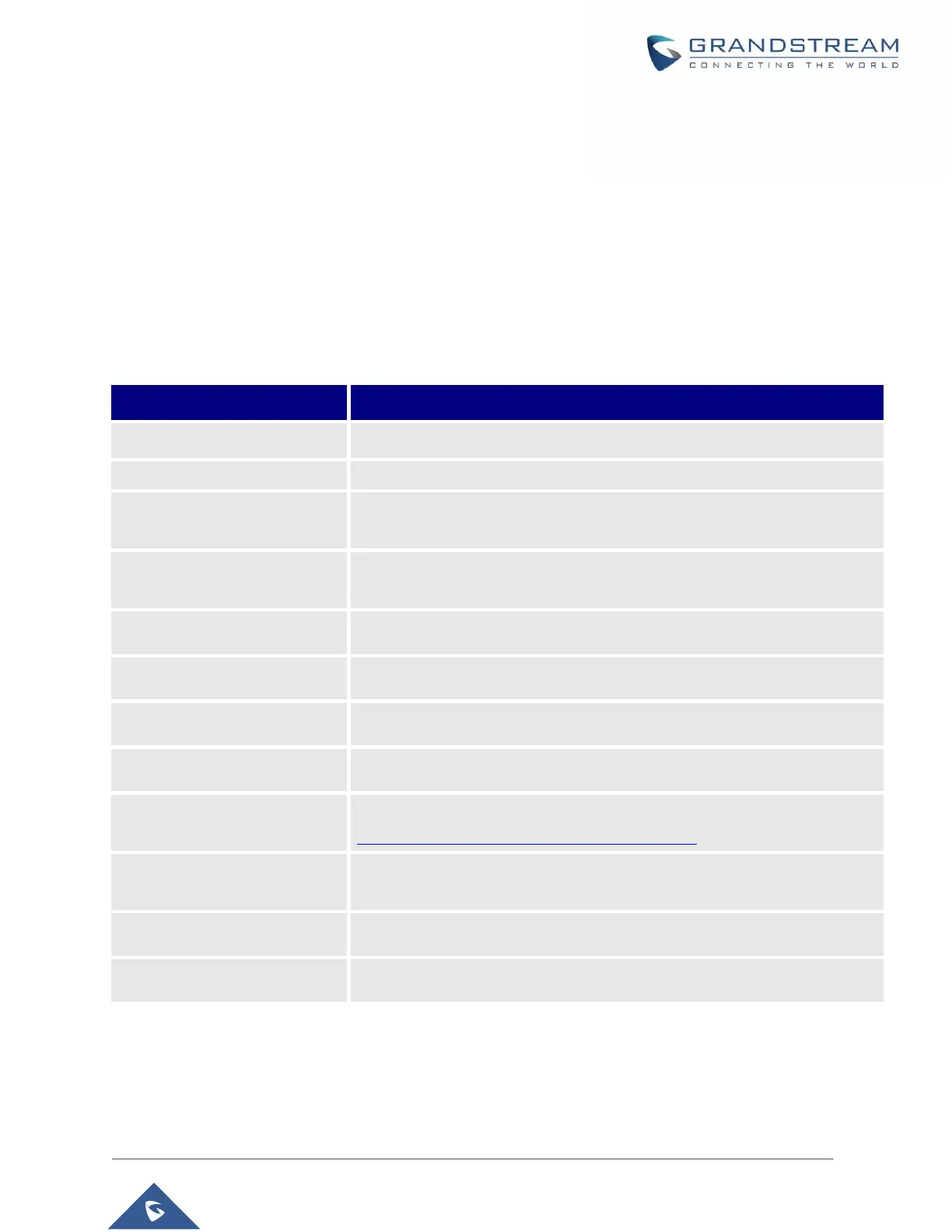GWN76XX User Manual
Version 1.0.19.25
DHCP Server
By default, GWN has DHCP relay, but users could create and manage multiple DHCP server pools which
will be mapped to the SSID using VLAN tag, for example when creating a DHCP pool under “System
Settings DHCP Server” users need to set a VLAN ID and same one should be set under SSID to map
the configured DHCP pool with the SSID. This way users could configure multiple SSIDs mapped to
multiple VLANs on the network in which case they are isolated by layer 2 switching.
The table below summarizes the configuration parameters for DHCP server.
Table 26: DHCP Server Parameters
Set the name of the DHCP Pool.
Enable/Disable the DHCP pool.
Set a VLAN ID, same one should be set on SSID settings to map it with the
DHCP pool.
DHCP Server Static Address
Configure the static address of the DHCP server (through which GWN
Master AP will be accessible).
Sets the subnet mask for the DHCP Pool.
Set the start address for DHCP
Set the end address for DHCP
Set the DHCP lease time for the clients (default 12h).
Add the Option items for DHCP, detailed option contents can be found via:
https://wiki.openwrt.org/doc/howto/dhcp.dnsmasq
Set the gateway for DHCP, and it is better to set the gateway, should be
different that the static IP of the access point and on the same subnet.
Set the preferred DNS for DHCP
Set the alternated DNS for DHCP
NAT
GWN76xx NAT feature defines an address pool from which the Wi-Fi clients will acquire their IP address
so that the access point acts as a lightweight home router.
