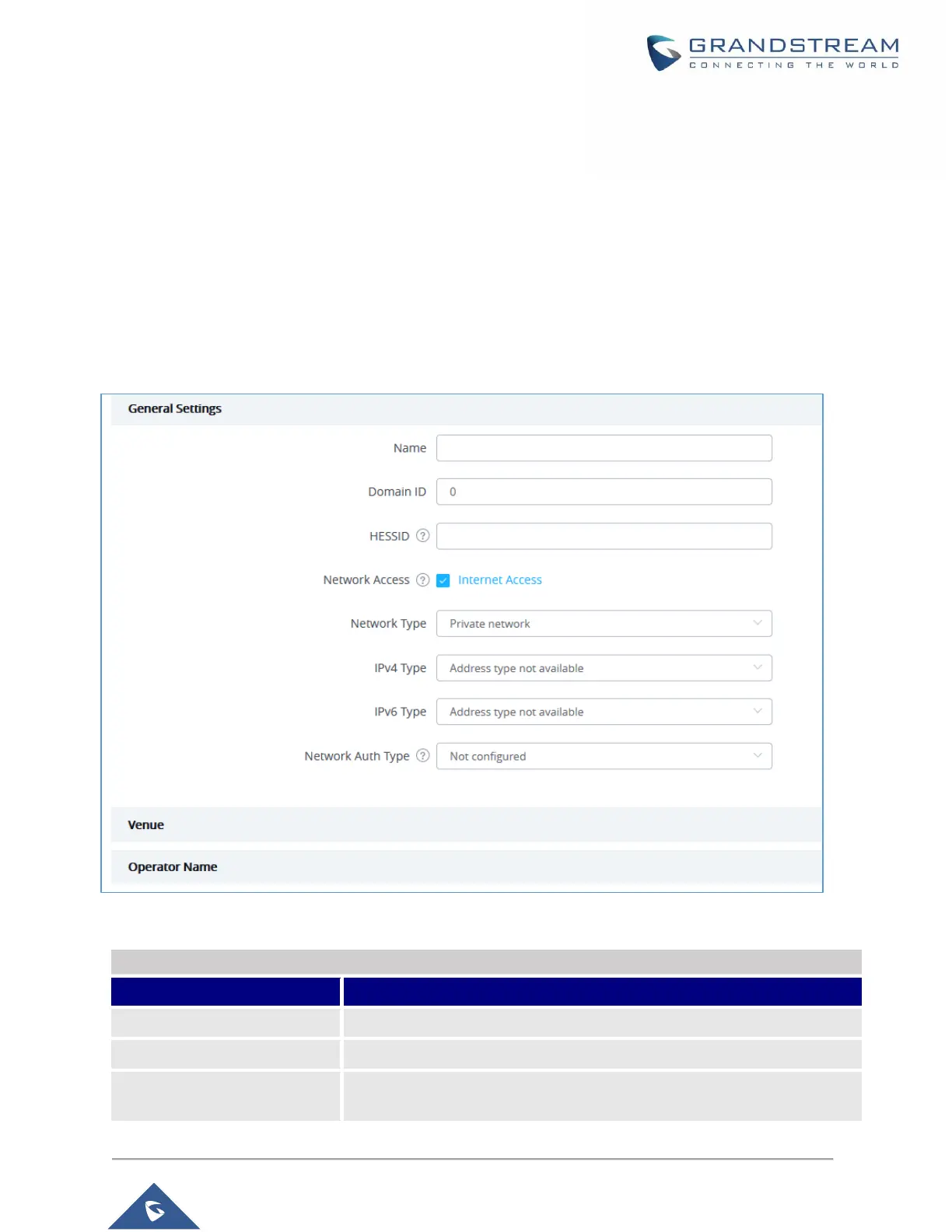SERVICE
Hotspot 2.0
This section lists the configuration page to Hotspot 2.0. This is a technology that allows mobile devices to
automatically connect to available Passpoint-certified WiFi hotspots. This gives the device liberty to hop
from one hotspot on a network to another without the need log in to each hotspot. This feature is currently
a beta. This is not supported in GWN7610/GWN7602.
To enable this feature, proceed from Access Point’s web page Service Hotspot 2.0:
Figure 83: Hotspot 2.0
Table 24: Hotspot 2.0
