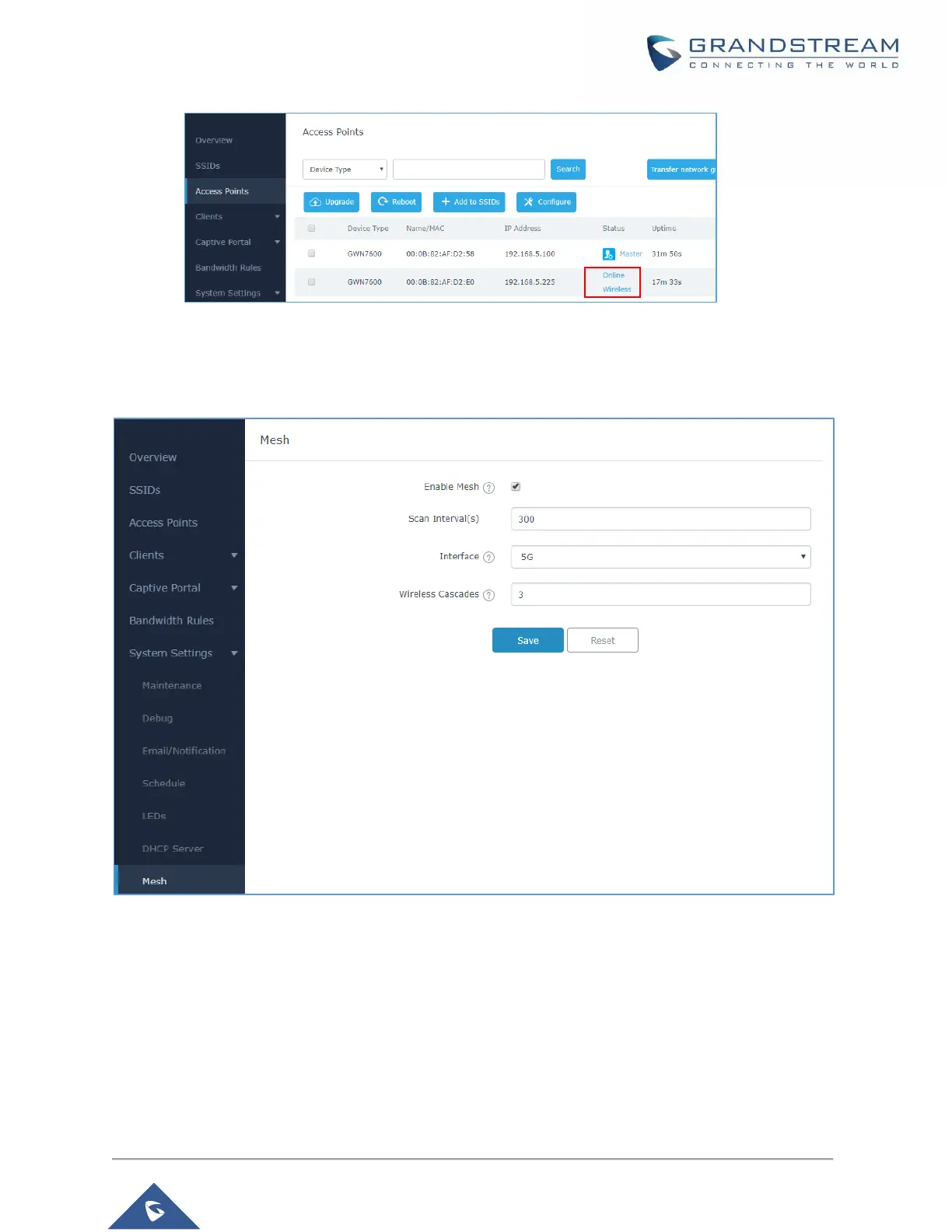Figure 86: Access Points Status
For Global mesh network settings, on GWN76XX, navigate to the menu “System Settings Mesh”
for setting up the following parameters described below:
Figure 87: Mesh settings for GWN76XX
The following table down below describes the Mesh configuration settings for the GWN76XX:
