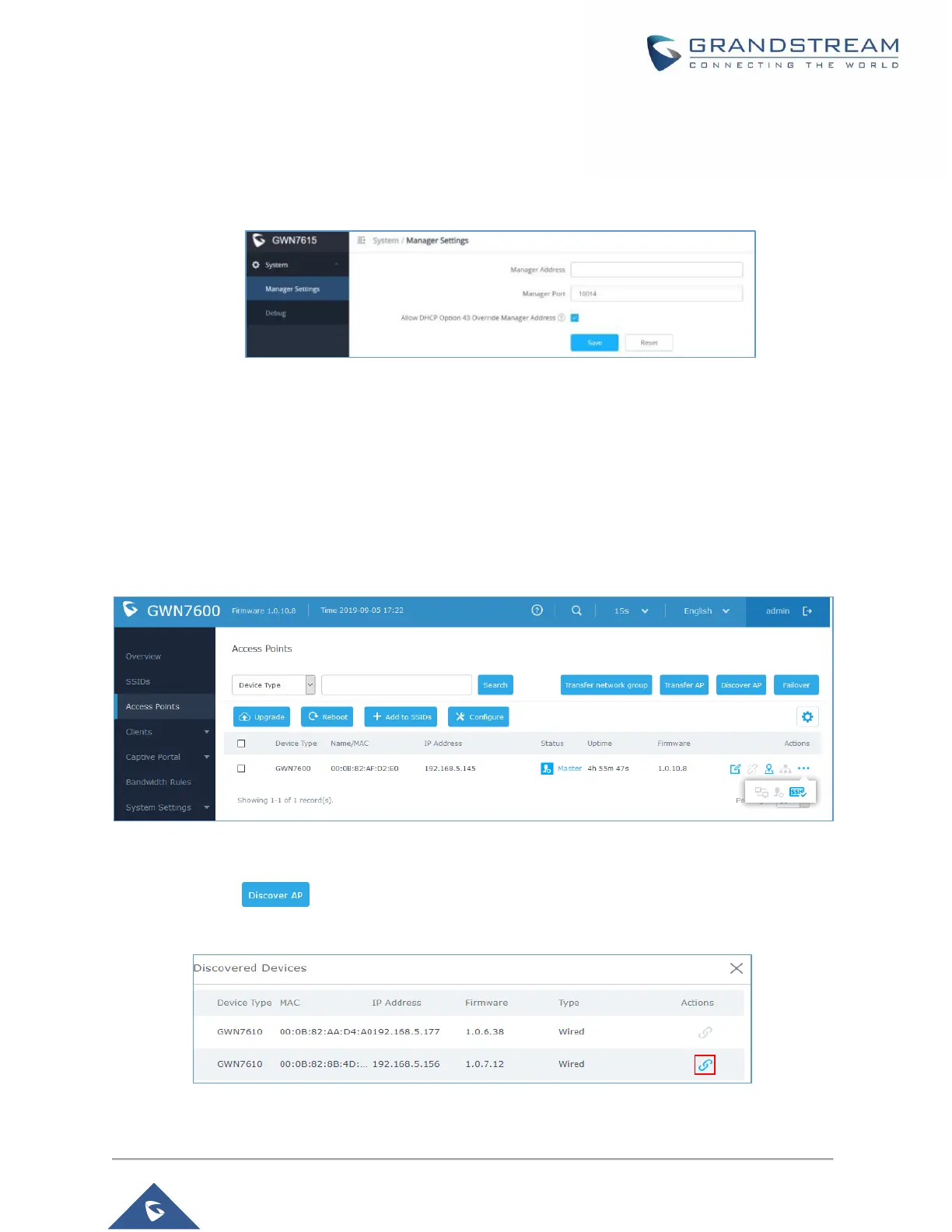Note:
The slave AP has the option ”Allow DHCP Option 43 to override GWN Manager Address” enabled
by default.
Figure 33: Option 43 Override
After that, the slave AP will be listed on the master AP discovered devices and ready for paring and
provisioning process which is described on the next steps.
To Pair a GWN76XX access point connected to the same Network as the GWN76XX follows the below
steps:
1. Connect to the GWN76XX Web GUI as Master and go to Access Points.
Figure 34: Discover and Pair GWN76XX
2. Click on to discover access points within GWN76XX Network, the following page
will appear.
Figure 35: Discovered Devices
