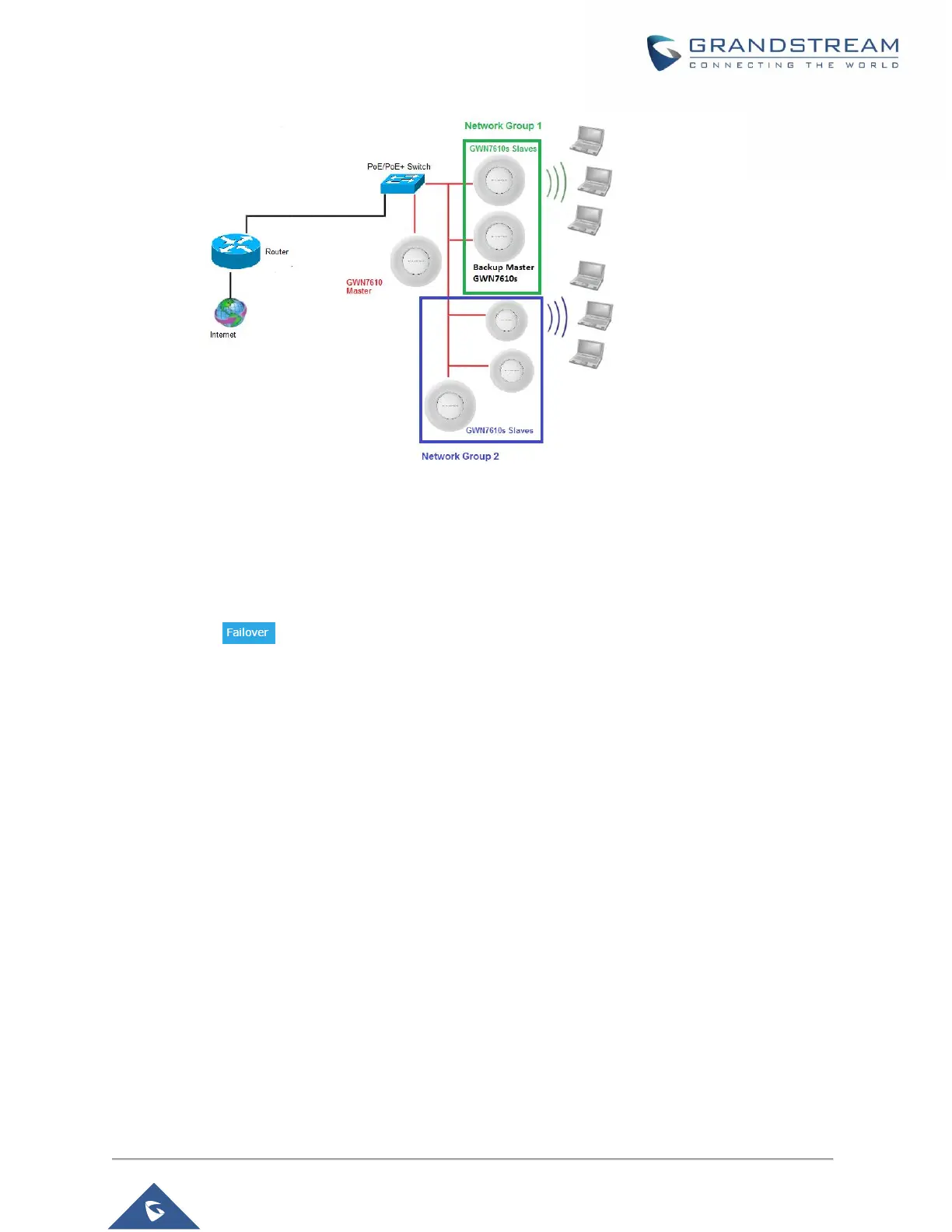Figure 37: Failover Master
Users could select the failover Master by following below steps:
Log into web GUI of the master GWN.
Go to Access Points page.
Press
Select from the available paired Slave Aps the candidate to become a failover Master.
Save and Apply the settings.
Failover Mode
Once failover slave has been selected, the primary master will send the configuration of the network to the
failover slave and the slave will start monitoring the status of the primary master to detect any failure for
any reason (network connection loss, power outage).
In case of failure, the failover slave will promote itself to a temporary backup master while waiting for the
primary master to come back.
During the failover mode users could access the web GUI of the failover slave using a special failover
account with same admin password.
Username = failover
Password = admin password
