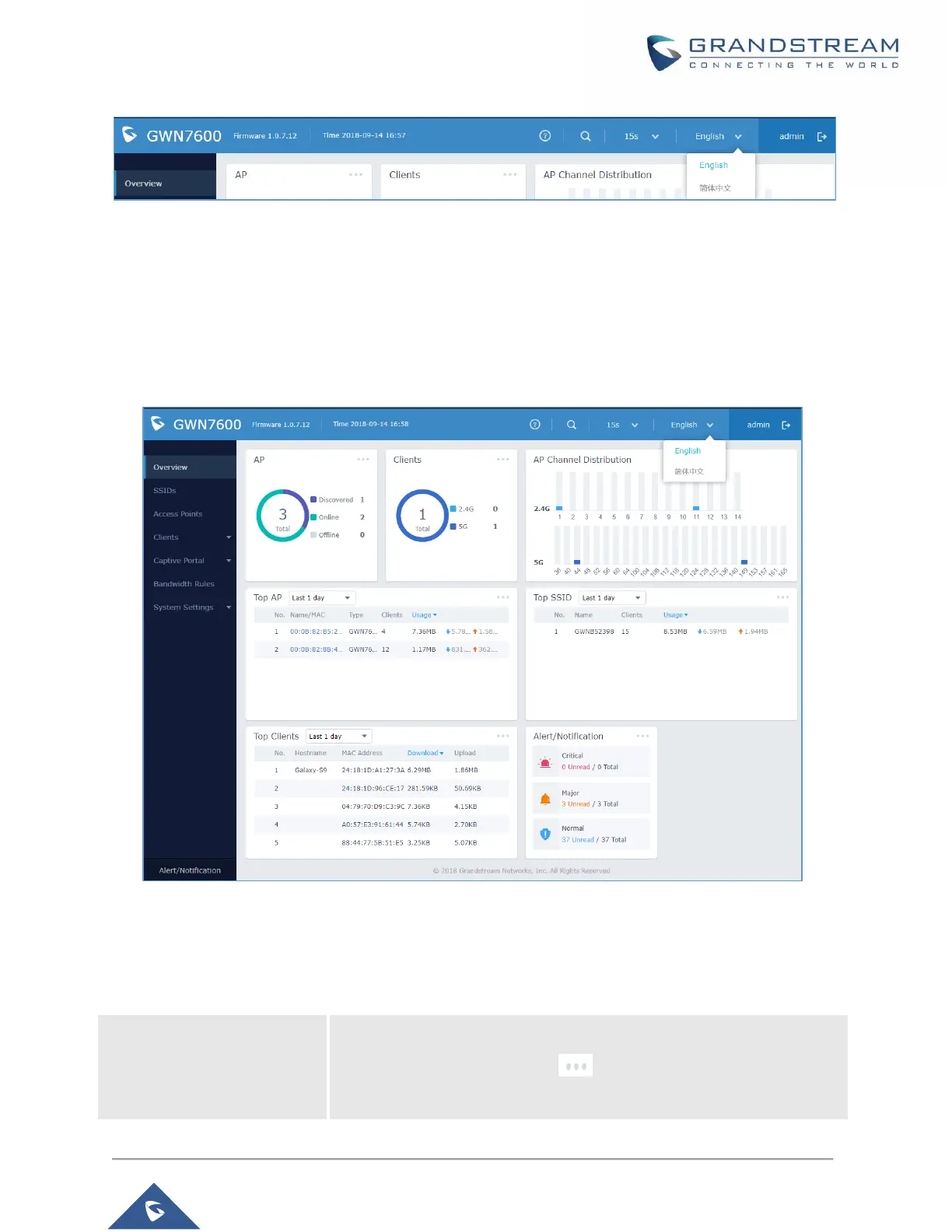Figure 25: GWN76XX Web GUI Language (Web Interface)
Overview Page
Overview is the first page shown after successful login to the GWN76XX’s Web Interface. Overview
page provides an overall view of the GWN76XX information presented in a Dashboard style for easy
monitoring along with firmware version and date-time information at the top.
Figure 26: GWN76XX Dashboard (GWN7600 as example)
Users can quickly see the status of the GWN76XX for different items, please refer to the following table:
Table 11: Overview
Shows the number of Access Point that are Discovered, Paired (Online)
and Offline. Users may click on to go to Access Points page for
basic and advanced configuration options for the APs.
