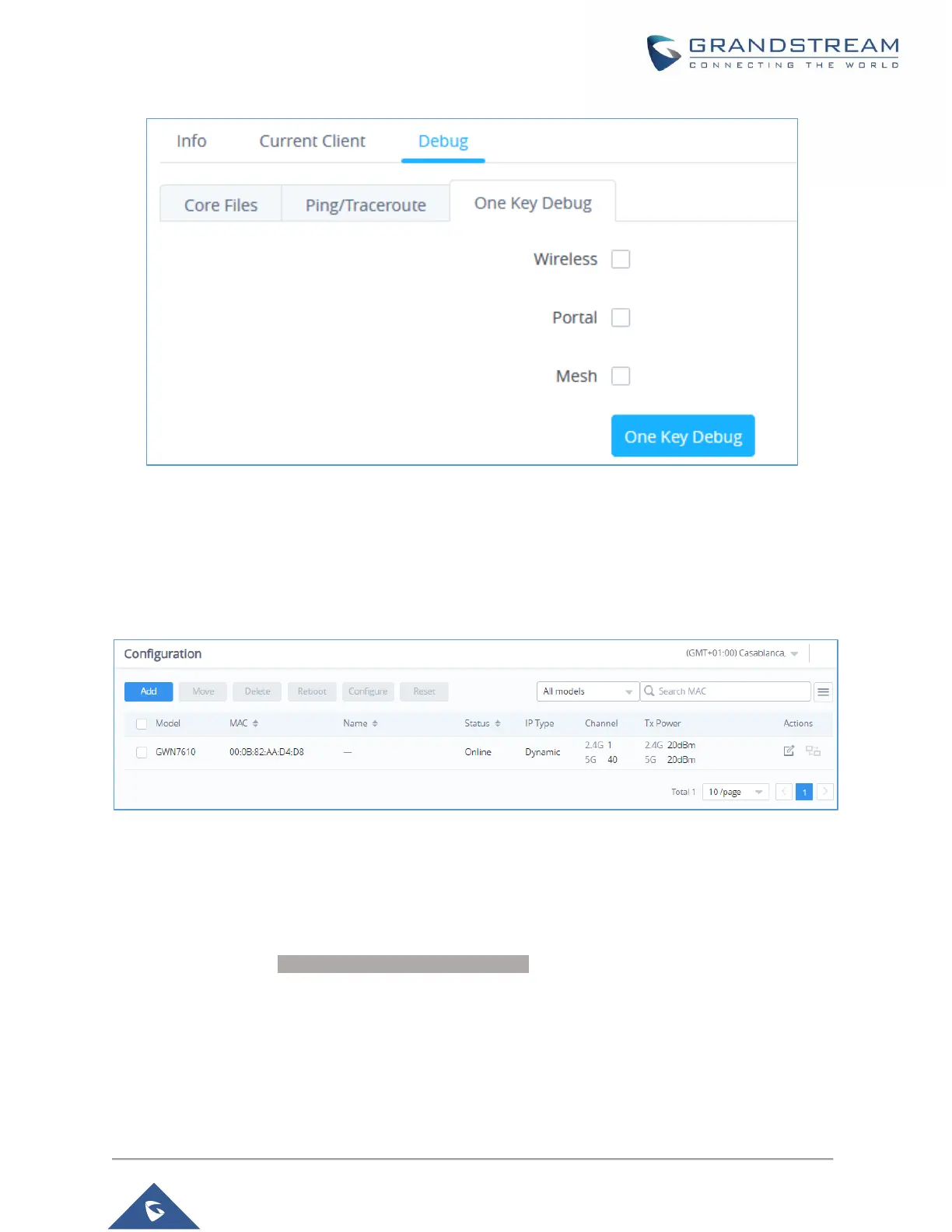Figure 51: Debug Tool Tab
Configuration
The configuration page allows the administrator to add, move, delete, reboot, configure or reset access
points.
Figure 52: Access Points Configuration Page
Add New Access Points
There are two methods to add new access points, either manually or using GWN Cloud App.
Please refer to [Adopt GWN76XX to GWN Manager] section in this manual.
