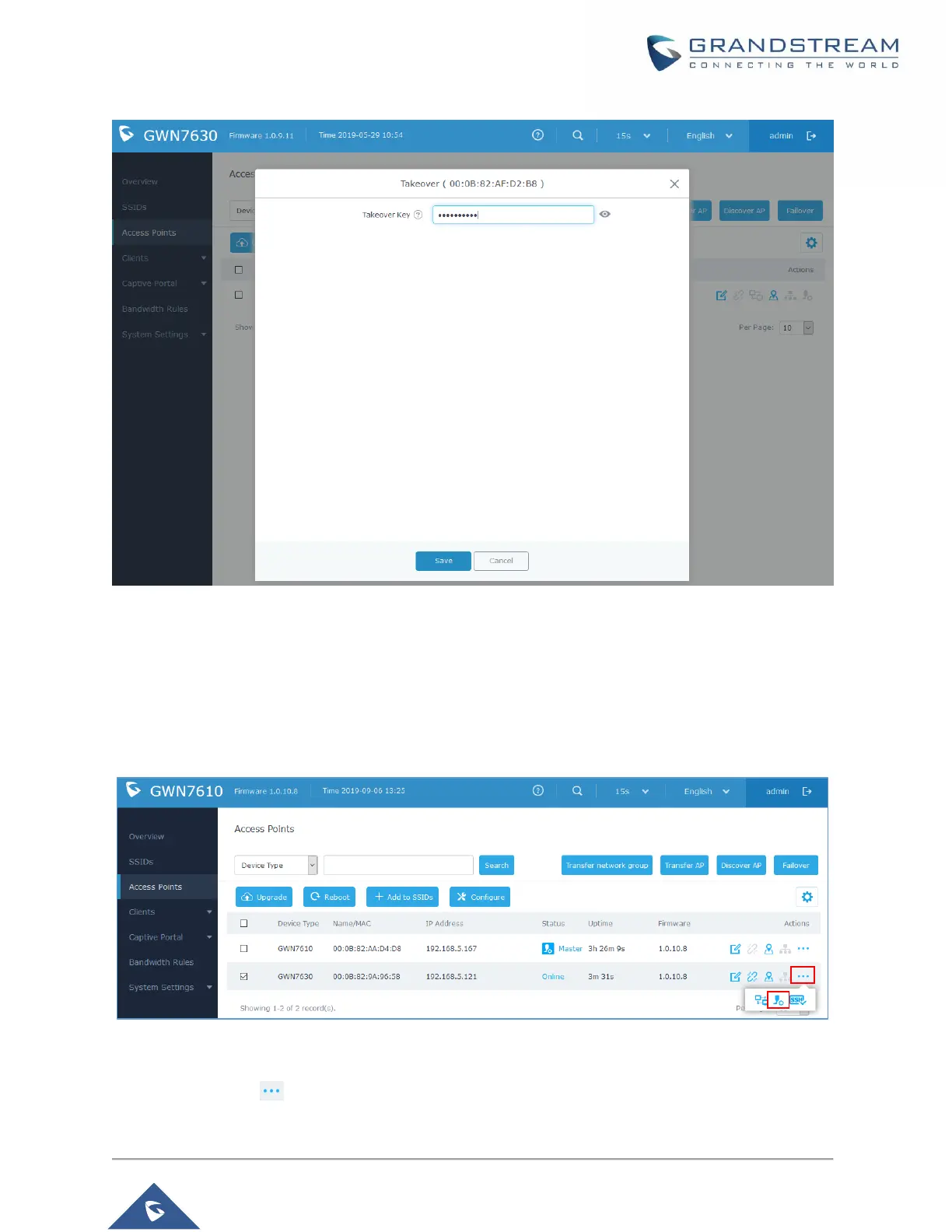Figure 41: Takeover - Step 3
Transfer to Master
From the Master Access Point, the Administrator do have the capability to assign any Slave Access point
to become the new Master to manage all the already paired Access points.
Figure 42: Switch to Master
After you click on then press the “Switch to Master” button, the following warning message will
prompt in order to confirm the procedure:
