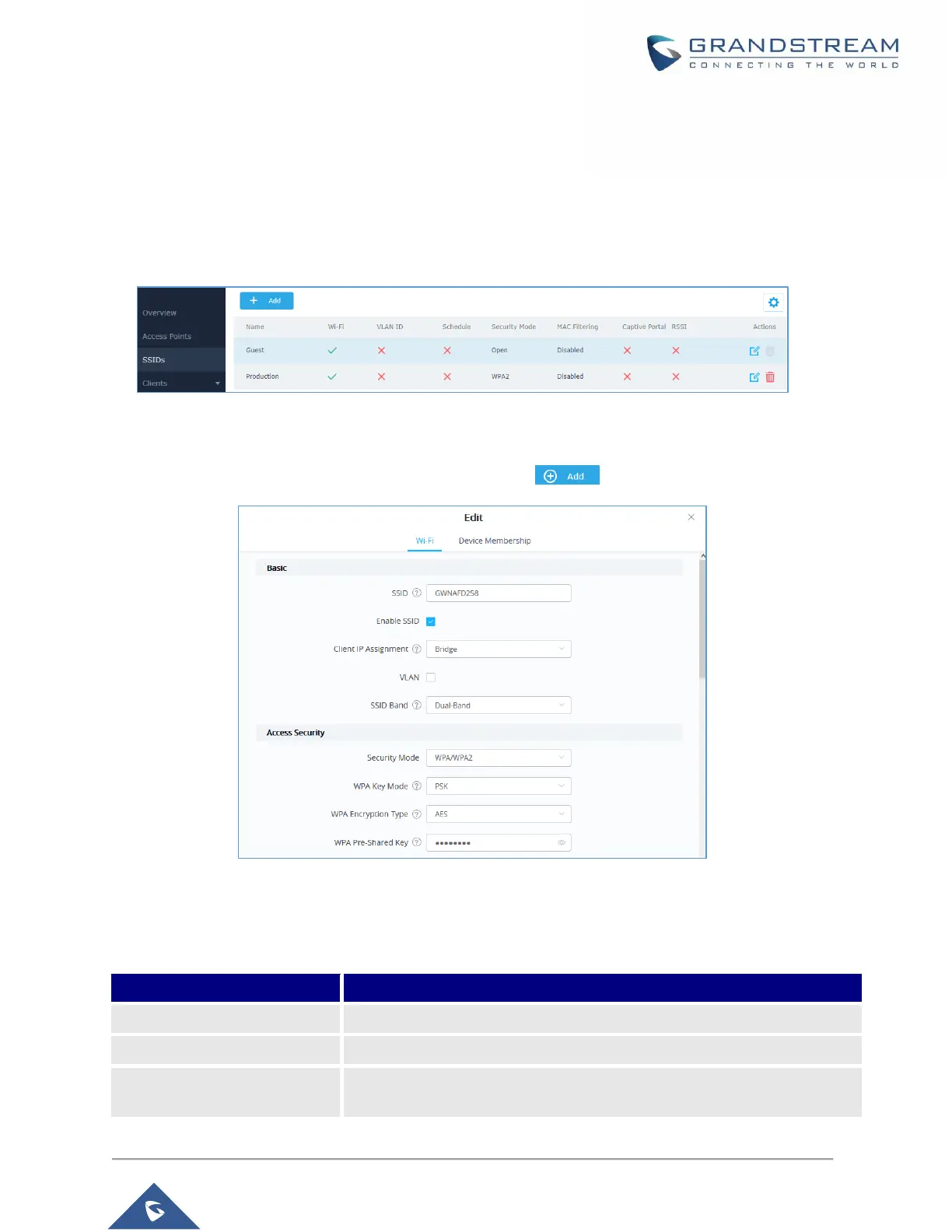SSID
When using GWN76XX as Master Access Point, users can create different SSIDs and assign GWN76XX
Slave Access Points to them.
Log in as Master to the GWN76XX WebGUI and go to SSIDs.
Figure 58: SSID
GWN7610/GWN7600/GWN7615/GWN7600LR/GWN7630/GWN7630LR can support up to 16 SSIDs, and
GWN7605/GWN7605LR can support up to 8 SSIDs, click on to add a new SSID.
Figure 59: Add a new SSID
When editing or adding a new SSID, users will have two tabs to configure:
Wi-Fi: Please refer to the below table for Wi-Fi tab options
Table 15: Wi-Fi
Set to NAT mode, clients will get the IP addresses from the specified NAT
pool. And clients connecting to different APs are isolated from each other.
