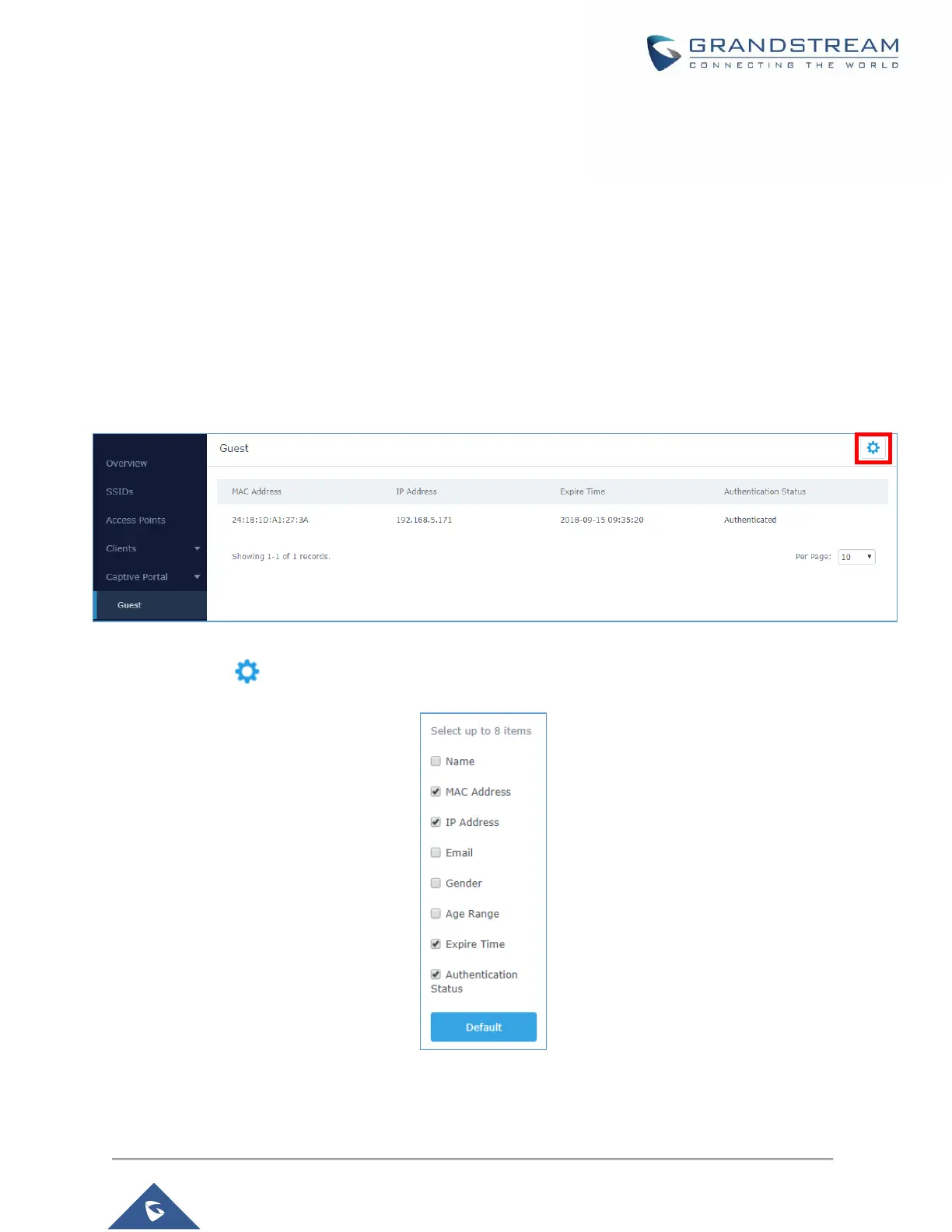CAPTIVE PORTAL
Captive Portal feature on GWN76XX AP helps to define a Landing Page (Web page) that will be displayed
on Wi-Fi clients’ browsers when attempting to access Internet. Once connected to a GWN76XX AP, Wi-Fi
clients will be forced to view and interact with that landing page before Internet access is granted.
The Captive Portal feature can be configured from the GWN76XX Web page under “Captive Portal”.
The page contains following sub-menus: Guest, Policy List, Splash Page and Vouchers.
Guest
This section lists the clients connected or trying to connect to Wi-Fi via Captive Portal.
Figure 69: Captive Portal – Guest Page
Users can press button to customize items to display on the page. Following items are supported:
