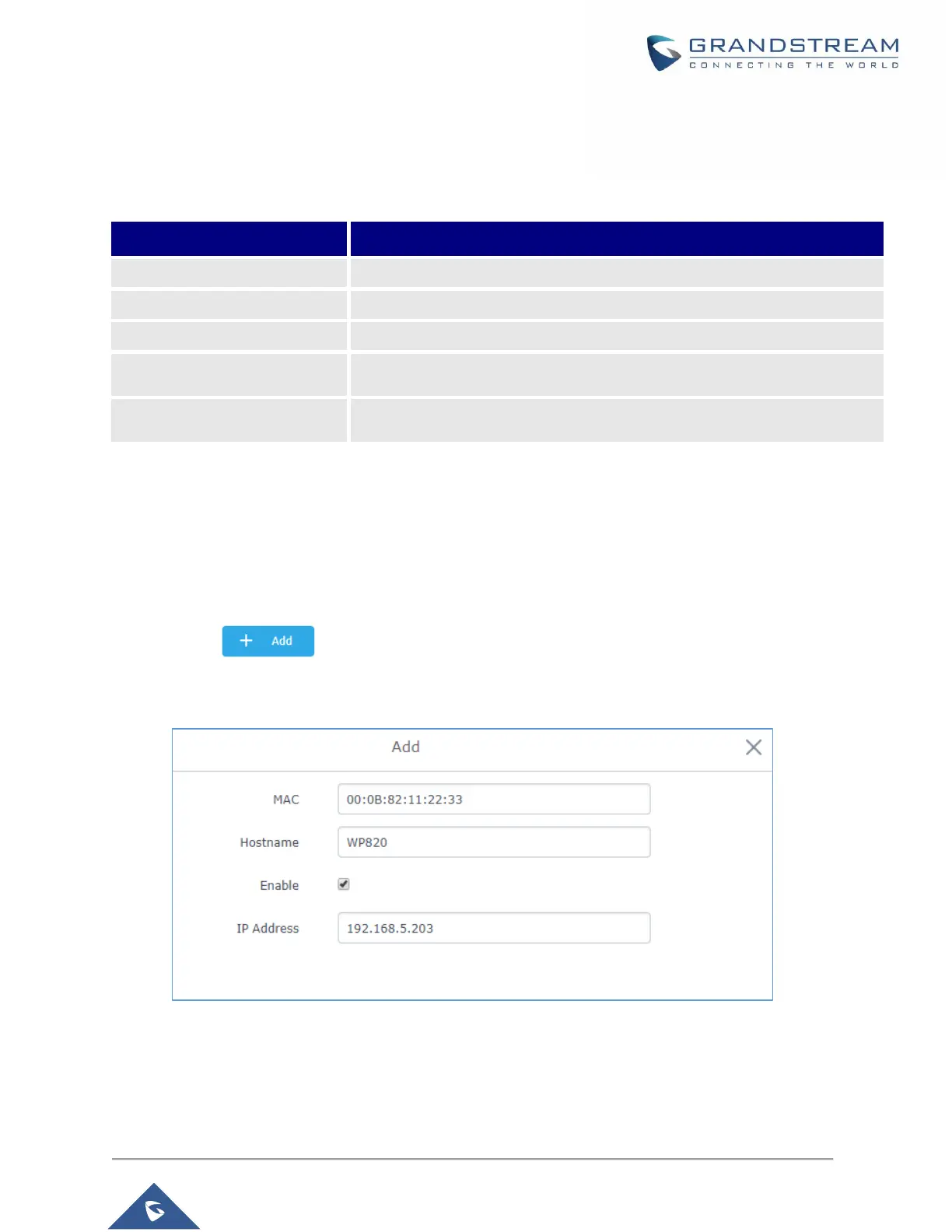Notes:
This option cannot be enabled when Client IP Assignment is set to Bridge mode
This option is not supported in GWN7610
Table 27: NAT Pool Parameters
Static DHCP
Users can use the feature in order to set static DHCP binding to certain clients, to whom you do not want
the IP address to change.
To configure Static DHCP, please follow below steps:
1. Click button to create a new entry.
2. Enter the name of the device, along with its MAC address and IP address
Figure 85: DHCP Binding
3. Press Save and Apply to submit the changes.
