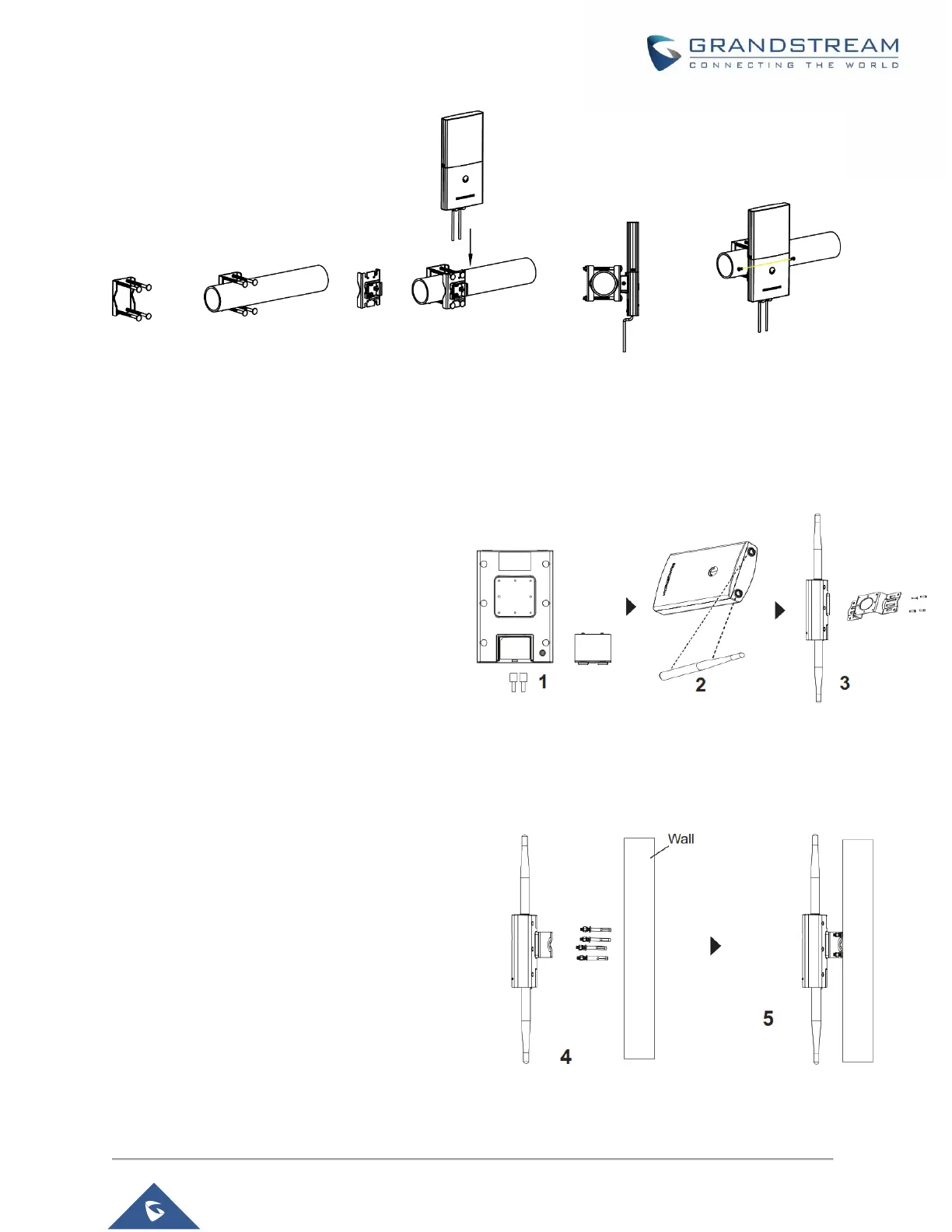Figure 17: GWN7600LR Horizontal Mounting
Mounting Instructions for GWN7630LR/GWN7605LR
GWN7630LR can be mounted on the wall or on a metal bar. Please refer to the following steps for the
appropriate installation.
1. Connect the Ethernet cable (RJ45) to
the correct port of your
GWN7630LR/GWN7605LR and insert
the cover bracket.
2. Connect each antenna to an antenna
connector by rotating it clockwise.
3. Attach the Base bracket with screws
(PM 3.0x7) on the back of GWN7630LR
/GWN7605LR access point.
Wall Mount
4. Drill four holes on the wall referring to
the positions of the ones on the base
bracket. Then, fix an expansion screw in
each hole.
5. Attach the GWN7630LR/GWN7605LR
access point by securing the Base
Bracket with the expansion screws on
the wall.
