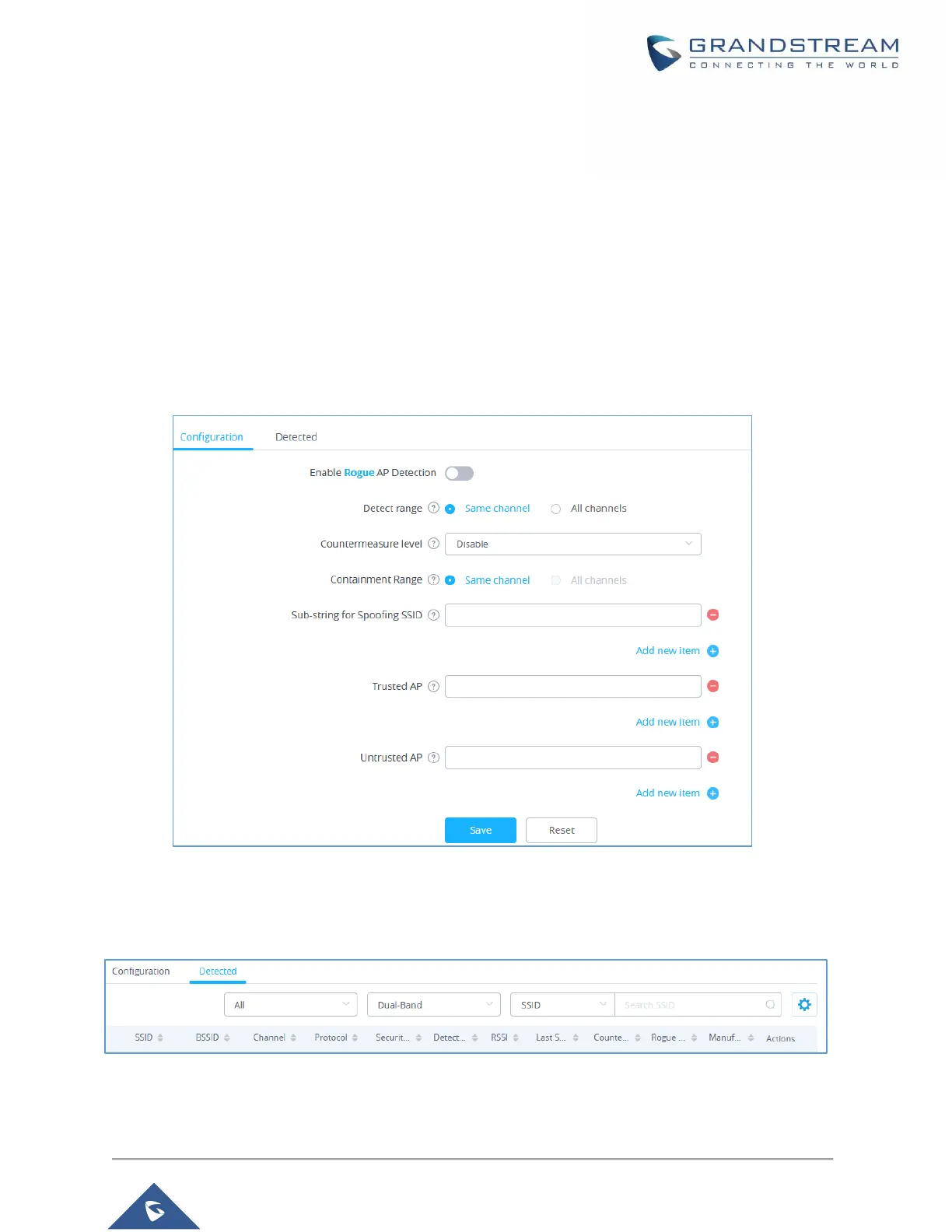SECURITY
Rogue AP
The GWN Access Points offer the ability to prevent malicious intrusion to the network and increases the
wireless security access of clients when introducing Rogue AP detection. The detected APs will be listed
with all the details under Detected section for further intervention. This feature is not supported in
GWN7610/GWN7602.
In the figure below is the configuration page in order to enable the Rogue AP detection and we can set the
trusted Aps on the network.
Figure 79: Rogue AP-Configuration
In the figure below we would have a list showing all the detected rogue AP on the network scanned by the
GWN access point.
Figure 80: Rogue AP-Detection
