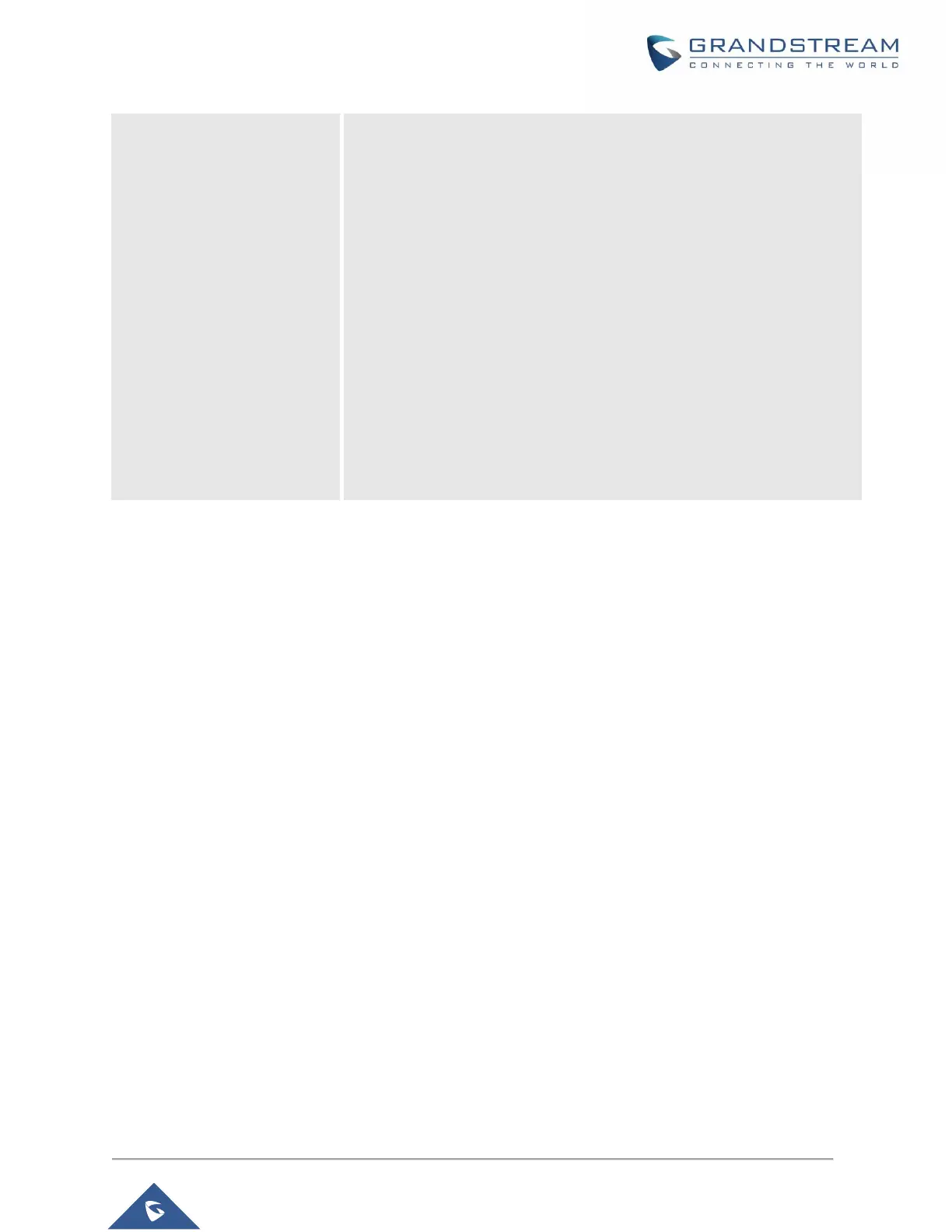Coverage Hole Detection: CHD enables AP to decide whether to
increase the AP power by the current SNR and SNR threshold of
the connected clients.
This feature is not supported on GWN7602.
Enable Minimum RSSI: Check to enable RSSI function, this will
lead the AP to disconnect users below the configured threshold in
Minimum RSSI (dBm).
Minimum RSSI: Enter the minimum RSSI value in dBm. If the
signal value is lower than the configured minimum value, the client
will be disconnected. The input range is from “-94” or “-1”.
Minimum Access Rate Limit: Specify whether to limit the
minimum access rate for clients. When enabled, it will help to
eliminate the legacy connection which slow the total performance
of the Wi-Fi network. Range from 1 to 54 Mbps.
