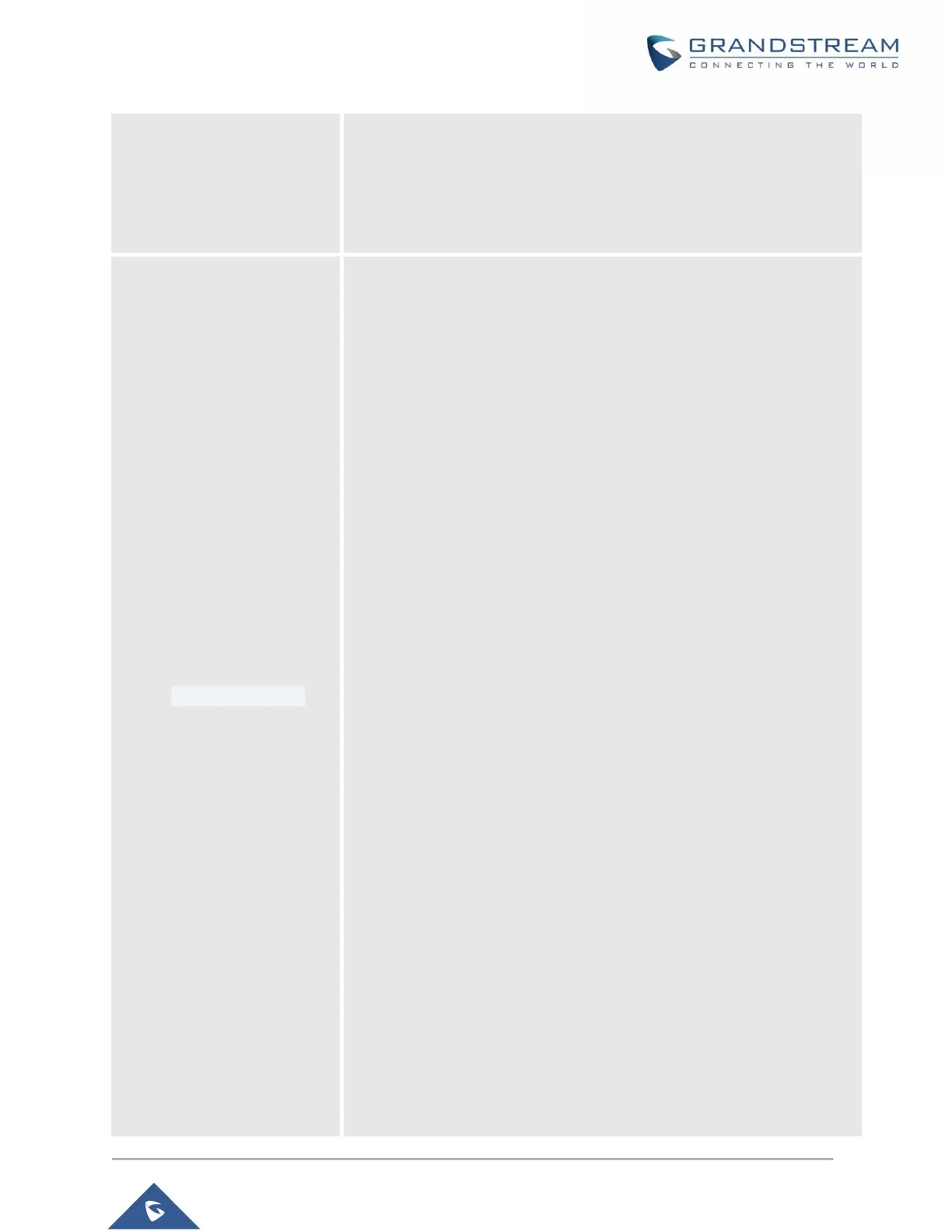Some old devices do not support Wi-Fi6 well, and may not be able to scan
the signal or connect poorly. After turning on this switch, it will switch to
Wi-Fi5 mode to solve the compatibility problem. At the same time, it will
turn off Wi-Fi6 related functions.
Note: This only takes effect for GWN7660.
Channel Width: Choose the Channel Width, note that wide
channel will give better speed/throughput, and narrow channel
will have less interference. 20Mhz is suggested in very high-
density environment.
40MHz Channel Location: Configure the 40MHz channel
location when using 20MHz/40MHz in Channel Width, users can
set it to be Secondary below Primary, Primary below Secondary
or Auto.
Channel: Select Auto, or a specified channel, default is Auto. Note
that the proposed channels depend on Country Settings under
System SettingsMaintenance.
Radio Power: Set the Radio Power, it can be Low, Medium or
High, or Dynamically assigned by RRM (AP will actively change
TX power depending on RRM settings).
Enable Short Guard Interval: Check to activate this option to
increase throughput.
Custom Wireless Power(dBm): allows users to set a custom
wireless power for both 5GHz/2.4GHz band, the value of this field
must be between 1 and 31.
Allow Legacy Devices(802.11b): Check to support 802.11b
devices to connect the AP in 802.11n/g mode. (2.4GHz setting)
Dynamic Channel Assignment: Once enabled, AP will try to
allocate and move the best channel during operation, unlike Auto
Channel Selection (ACS) which scan and assign channel when
Wi-Fi interface goes up for one time.
This feature is not supported on GWN7602.
Transmit Power Control: TPC algorithm runs every 10 minutes.
AP acquires the RSSI information of the neighbor by wireless
scanning and establishes the neighbor table. The algorithm
requires that there must be at least 3 neighbor APs with RSSI
larger than -70dbm. Otherwise, power will not be adjusted.
This feature is not supported on GWN7602.
