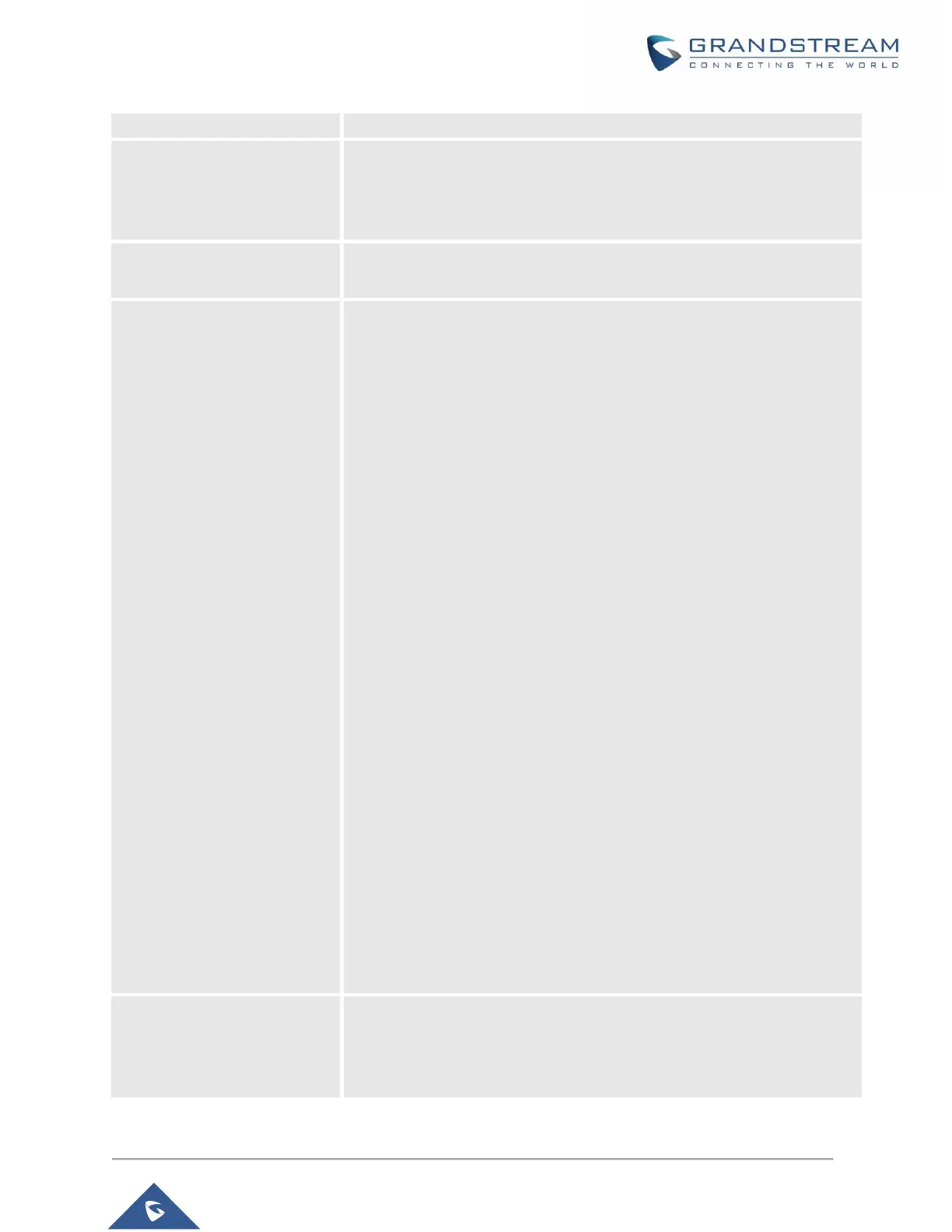Set the security mode for encryption, 8 options are available:
WEP 64-bit: Using a static WEP key. The characters can only be
0-9 or A-F with a length of 10, or printable ASCII characters with a
length of 5.
WEP 128-bit: Using a static WEP key. The characters can only be
0-9 or A-F with a length of 26, or printable ASCII characters with a
length of 13.
WPA/WPA2: Using “PSK” or “802.1x” as WPA Key Mode, with
“AES” or “AES/TKIP” Encryption Type.
WPA2: Using “PSK” or “802.1x” as WPA Key Mode, with “AES” or
“GCMP-128” Encryption Type.
WPA2/WPA3: Using “SAE-PSK” or “802.1x” as WPA Key Mode,
with “AES” or “GCMP-128” Encryption Type.
WPA3: Using “SAE” or “802.1x” as WPA Key Mode, with “AES” or
“AES/TKIP” Encryption Type.
WPA3-192: Using “802.1x” as WPA Key Mode, with “GCMP-256”
or “CCMP-256” Encryption Type.
OSEN: This mode is used with release 2 of Hotspot 2.0 Release
2 OSU (Online Signup Server) for client provisioning.
Open: No password is required. Users will be connected without
authentication. Not recommended for security reasons.
Note: GWN products support for 802.1x (PEAP-MSCHAPv2 and EAP-
TLS) requires external AAA server to permit authentication and
centralized access management.
