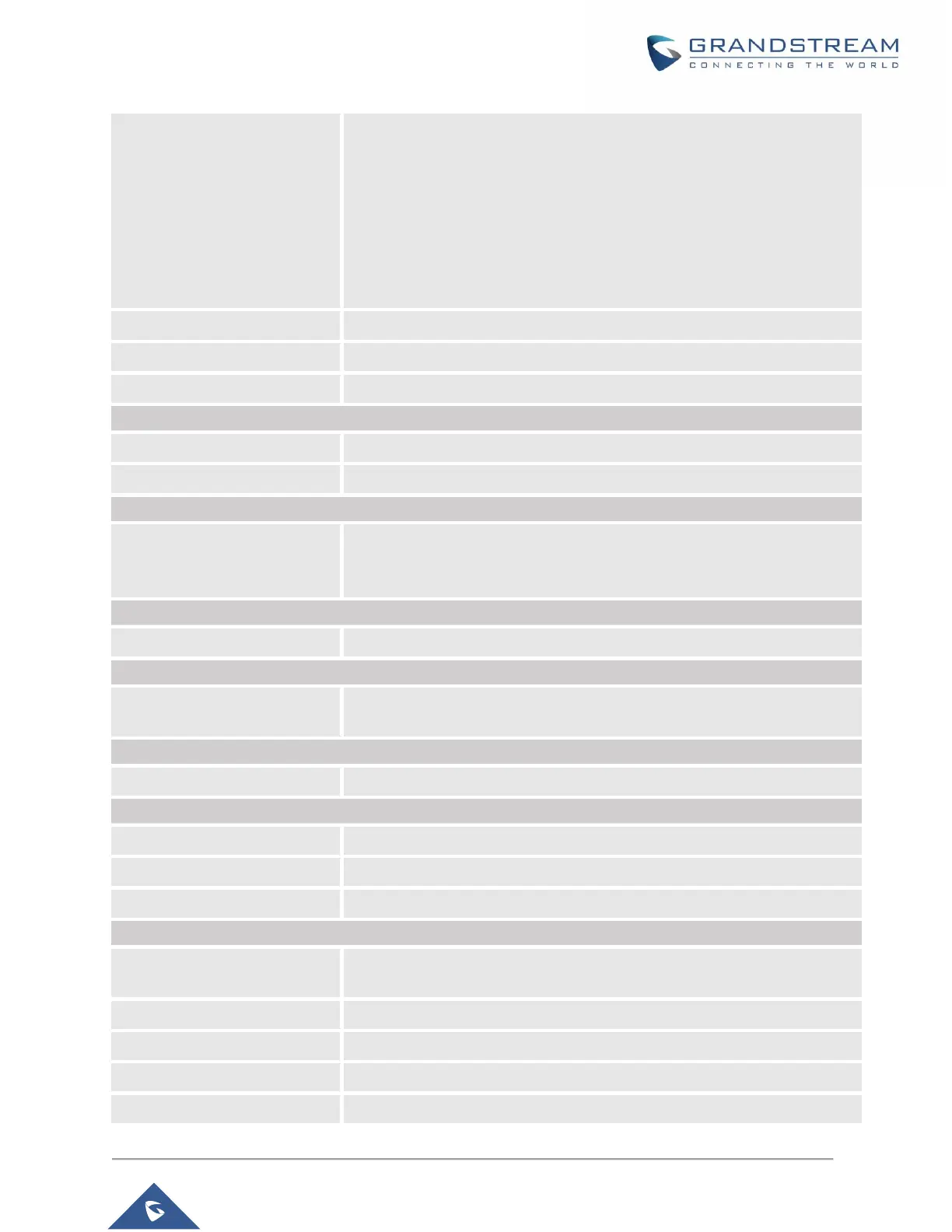GWN76XX User Manual
Version 1.0.19.25
Factory
Institutional
Mercantile
Residential
Storage
Utility
Vehicular
Outdoor
Select the Venue type, which will depend on the Venue Group.
Configure the Roaming Consortium Name to identify network operators.
The format is H-H-H or H-H-H-H-H, where H is a 2-digit hexadecimal
number.
Select the EAP Method: EAP-TLS, EAP-SIM, EAP-TTLS, EAP-AKA and
EAP-AKA’.
Cellular Network Information
Cellular Network Information
Enter the Name, Country Code and Network Code.
Configure the protocol type: ICMP, TCP, UDP or ESP.
Set the port status to either: Open, Close or Unknown.
Set the WAN Link Status to either: Not configured, Link-up, Link-down or
Link-test.
Set GAS fragmentation limit. Default is 1400.
Set GAS comeback delay. Default is 0.
