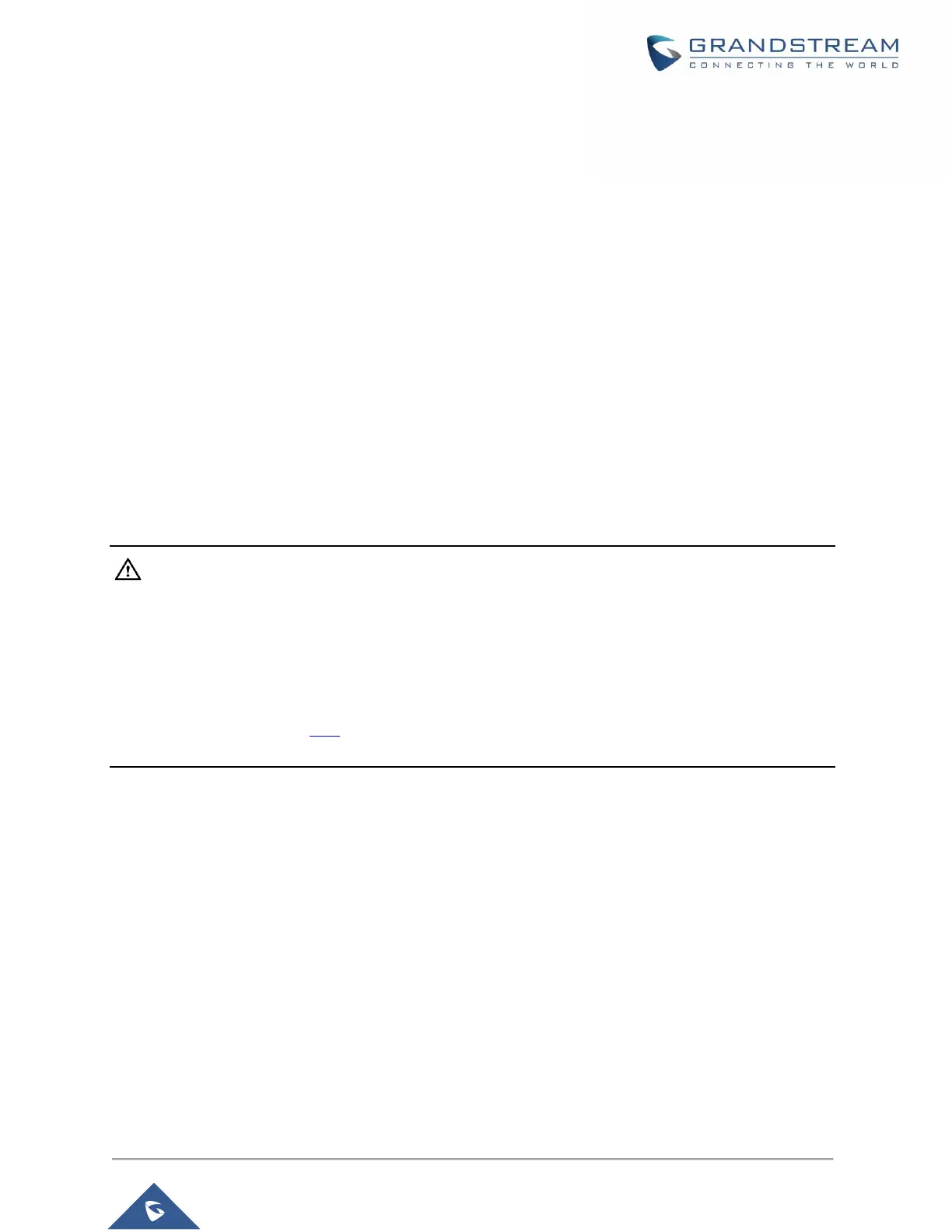The GWN7605/GWN7605LR is a high-performance-to-price 802.11ac Wave-2 Wi-Fi access point for small
to medium sized businesses, multiple floor offices, commercial locations and branch offices. It offers dual-
band 2x2:2 MU-MIMO with beam-forming technology and a sophisticated antenna design for maximum
network throughput and expanded Wi-Fi coverage range. To ensure easy installation and management,
the GWN7605/GWN7605LR uses a controller-less distributed network management design in which the
controller is embedded within the product's web user interface. With a slight difference in the GWN7605LR
which is an outdoor Wi-Fi access point that offers extended coverage range support for both indoor and
outdoor deployments. Both products are supported by GWN.Cloud and GWN Manager, Grandstream’s
cloud and on-premise Wi-Fi management platforms. Excellent Wi-Fi APs for voice-over-Wi-Fi deployments
and offer a seamless connection with Grandstream’s Wi-Fi-capable IP phones. With support for advanced
QoS, low-latency real-time applications, mesh networks, captive portals, 100+ concurrent clients per AP
and dual Gigabit network ports with PoE/PoE+, they are ideal Wi-Fi access points for medium wireless
network deployments with medium user density.
Caution:
Changes or modifications to this product not expressly approved by Grandstream, or operation of this
product in any way other than as detailed by this User Manual, could void your manufacturer warranty.
Note (VU#228519): “Out of the box” Grandstream Access Points are not affected by this issue. APs with
old firmware are only affected after changing into client-bridge mode. Please refer to our white paper of
“WPA Security Vulnerability” here.
