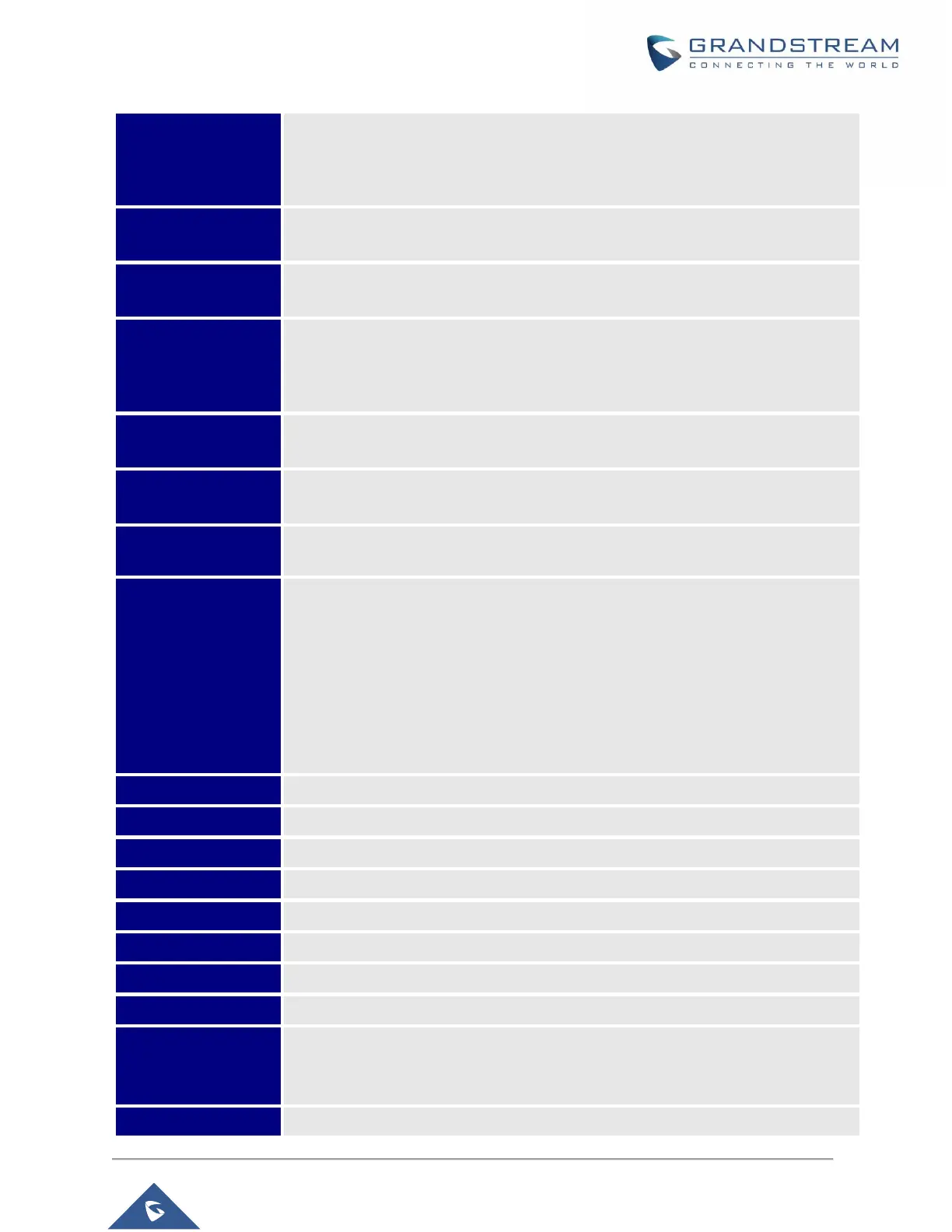GWN76XX User Manual
Version 1.0.19.25
IEEE 802.11g: 6, 9, 12, 18, 24, 36, 48, 54 Mbps
*Actual throughput may vary depending on many factors including environmental conditions, distance
between devices, radio interference in the operating environment and mix of devices in the network
2.4 GHz Radio: 2412 – 2484 MHz
5 GHz Radio: 5180-5825 MHz
2.4G: 20 and 40MHz
5G: 20, 40, and 80MHz
Wi-Fi and System
Security
WEP, WPA3, WPA/WPA2-PSK, WPA/WPA2 Enterprise, anti-hacking secure boot
and critical data/control lockdown via digital signatures, unique security certificate
and random default password per device
3×3:3 2.4G(MIMO)
3×3:3 5G(MU-MIMO)
Up to175 meters
*coverage range can vary based on environment
2.4G
802.11b: -96dBm@1Mbps, -88dBm@11Mbps; 802.11g: -93dBm @6Mbps, -
75dBm@54Mbps; 802.11n 20MHz: -73dBm @MCS7; 802.11n 40MHz:-70dBm
@MCS7
5G
802.11a: -92dBm @6Mbps, -74dBm @54Mbps; 802.11ac 20MHz: -
67dBm@MCS8; 802.11ac: HT40:- 63dBm @MCS9; 802.11ac 80MHz: -59dBm
@MCS9
2× autosensing 10/100/1000 Base-T Ethernet Ports
1× Reset Pinhole , 1× Kensington lock
Indoor wall mount or ceiling mount, kits included
1× tri-color LED for device tracking and status indication
IPv4, IPv6, 802.1Q, 802.1p, 802.1x, 802.11e/WMM
≤ 50 APs: Light-weight Master in AP
≤ 3000 APs: On-Premise controller
≤ +∞ APs: Cloud management
