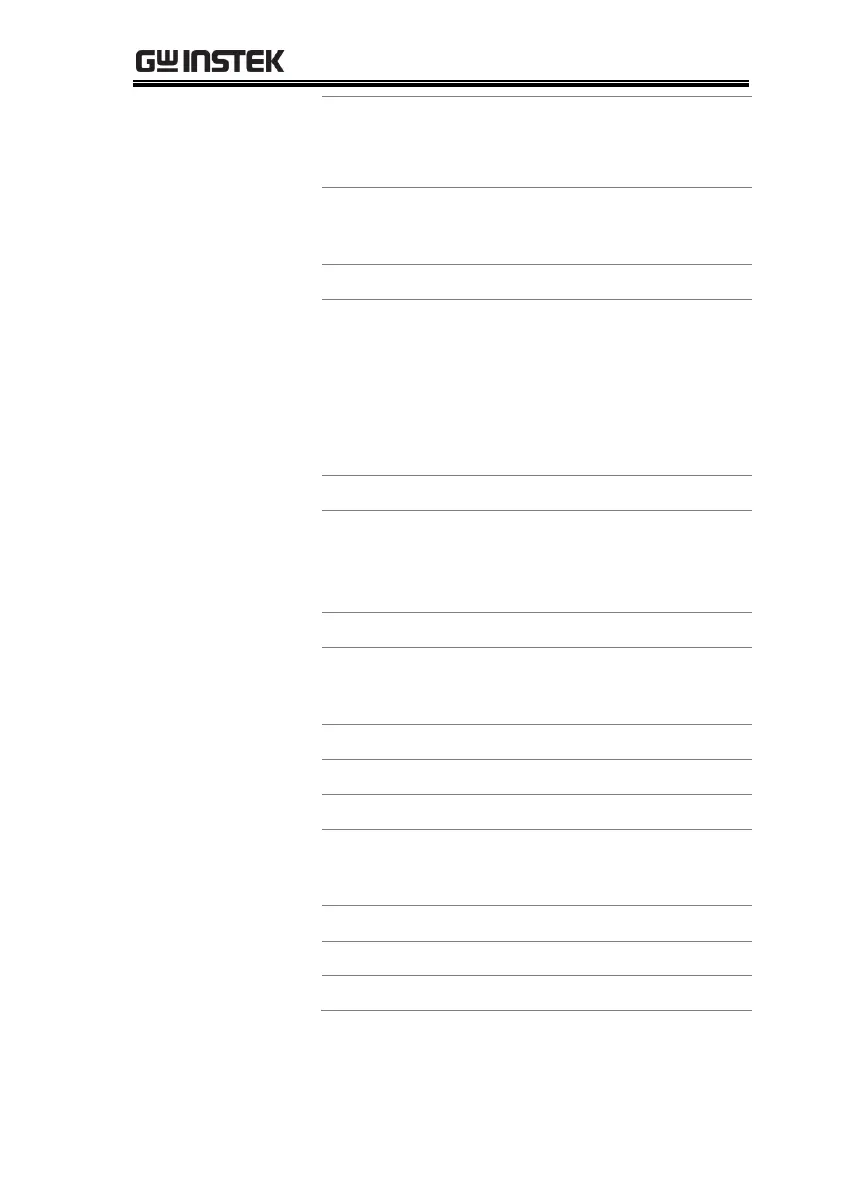OPERATION
131
1 ~ 255, 0
Note: A setting of 0 will set the
number of jumps to infinite.
8. Go to the Branch 1/2 setting and set a step to
branch to.
9. Go to the Term setting and set the step
termination setting. CONTI will automatically
go to the next step at the end of the step. END
will return to step 0. HOLD will stay at the
current step until you allow the sequence to
continue to the next step.
10. Go to the Trig Out setting and set the output
state of the trigger out pin when the step has
started.
11. Go to the ON Phs setting and set the starting
phase of the step.
12. Go to the OFF Phs setting and set the end
phase of the step.
