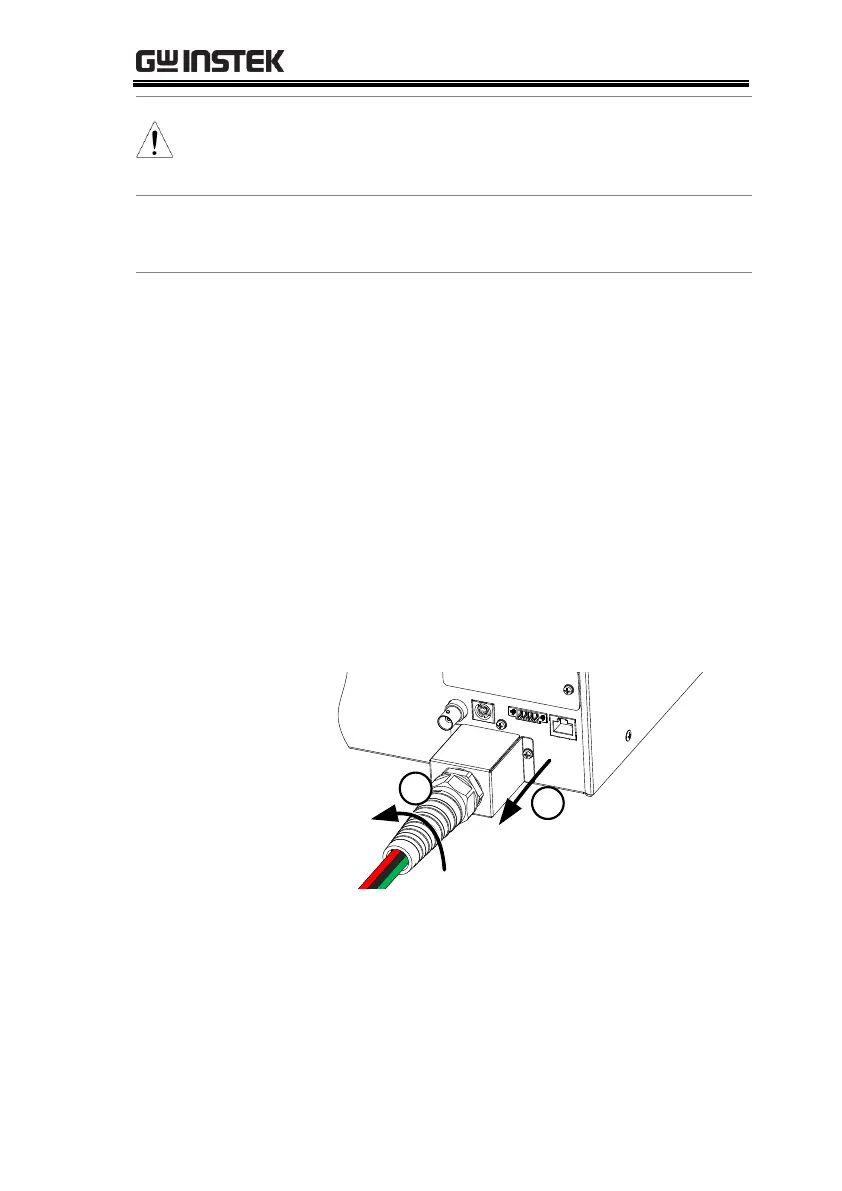OPERATION
35
Dangerous voltages. Ensure the output is off
before unplugging the plug from the front panel
socket.
3. Turn the power on. The AC power supply is
now ready to power the DUT.
Rear Panel Output
Connection
The rear panel output is used to supply higher
power DUTs. The rear panel output connection
is similar to the universal rear panel line input
connection on the APS-7100, APS-7200 or APS-
7300.
1. Disconnect the unit from the mains power
socket and turn the power switch off.
2. Unscrew the power cord protective sheath
(APS-7050 and APS-7100).
3. Remove the 2 screws holding the power cord
cover and remove (APS-7050 and APS-7100).
