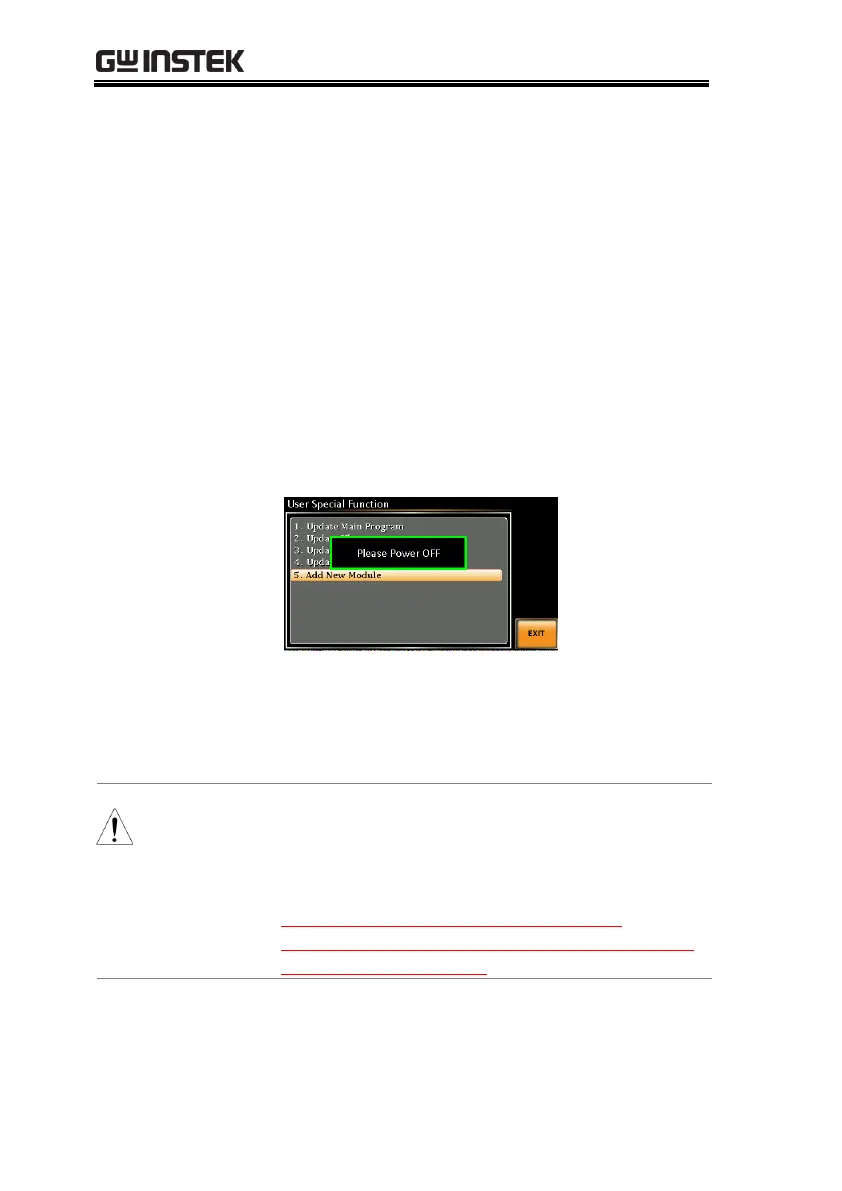APS-7000 Series User Manual
46
3. Use the scroll wheel to go to item 11, Special
Function and press Enter.
4. Key in the password when prompted and then
press Enter.
The password is “5004”.
5. Go to Item 5, Add New Module and press Enter.
6. If the upgrade is successful, “Vlimit Enabled”
or “Flimit Enabled” will appear on the screen.
7. Reset the power to the unit when prompted.
8. If the upgrade is not successful, “Invalid
License” will be displayed.
NEW LICENCE KEY EXPORT (XXXXXX.LIC format)
This guide will EXPORT the license key back to the
USB flash drive* so that the license key can be
installed on a different unit.
*The same USB flash drive that originally
contained the *.lic license key must be used when
exporting the license key.
1. Insert the USB flash drive into the USB port on
front panel of the APS-7000.
