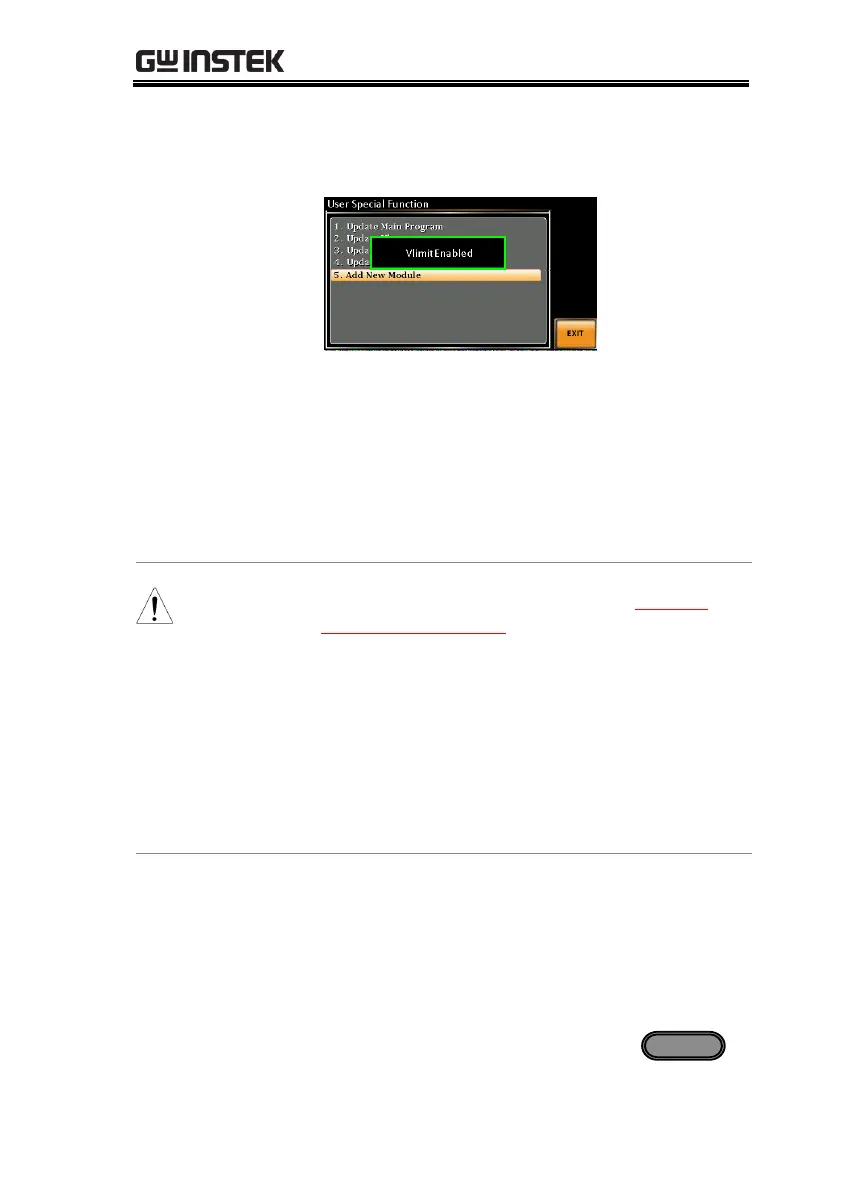OPERATION
45
6. If the upgrade is successful, “Vlimit Enabled”
or “Flimit Enabled” will appear on the screen.
Vlimit option successfully upgraded
7. If the upgrade is not successful, “Invalid
License” will be displayed. Check to make
sure the serial number and the XXXXXX.lis
filename match.
NEW LICENCE KEY INSTALLATION (XXXXXX.LIC format)
This installation guide only applies to firmware
versions 1.08 or above on APS-7050, APS-7100,
APS-7200 and APS-7300 equipments. Do not
attempt this installation procedure with older
firmware.
The license keys (APS003.lic & APS004.lic), can be
exported and transferred to another APS-7000
power supply of the same model at anytime. A
license key can only be used with one machine at a
time.
1. Insert the USB flash drive into the USB port on
front panel of the APS-7000.
The USB drive should include the APS003.lic
or APS004.lic file in a directory named
“gw”(USB\gw:).
2. Press the Menu key. The Menu
setting will appear on the display.
