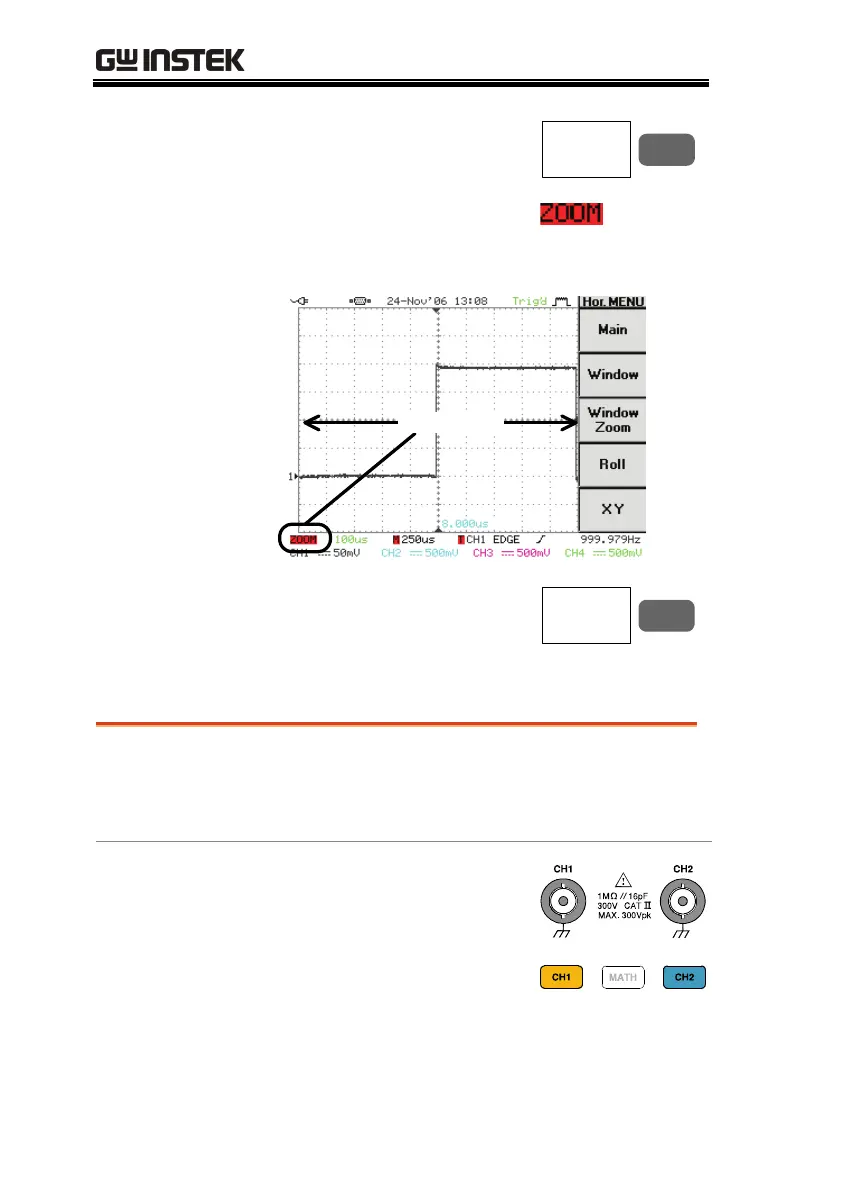GDS-2000 Series User Manual
100
4. Press F3 (Window Zoom).
The specified range gets
zoomed. The ZOOM
indicator appears on the
bottom left side of the
display.
Window
Zoom
F 3
Zoom Range
5. To go back to the original
view, press F1 (Main).
Main
F 1
Show waveform in X-Y mode
Background
The X-Y mode compares the voltage of Channel 1
and Channel 2 waveforms in a single display. This
mode is useful for observing the phase relationship
between the two.
Panel operation
1. Connect the signals to
Channel 1 (X-axis) and
Channel 2 (Y-axis).
2. Make sure both Channel 1
and 2 are activated (LED
On). Press the Channel key
if necessary.
