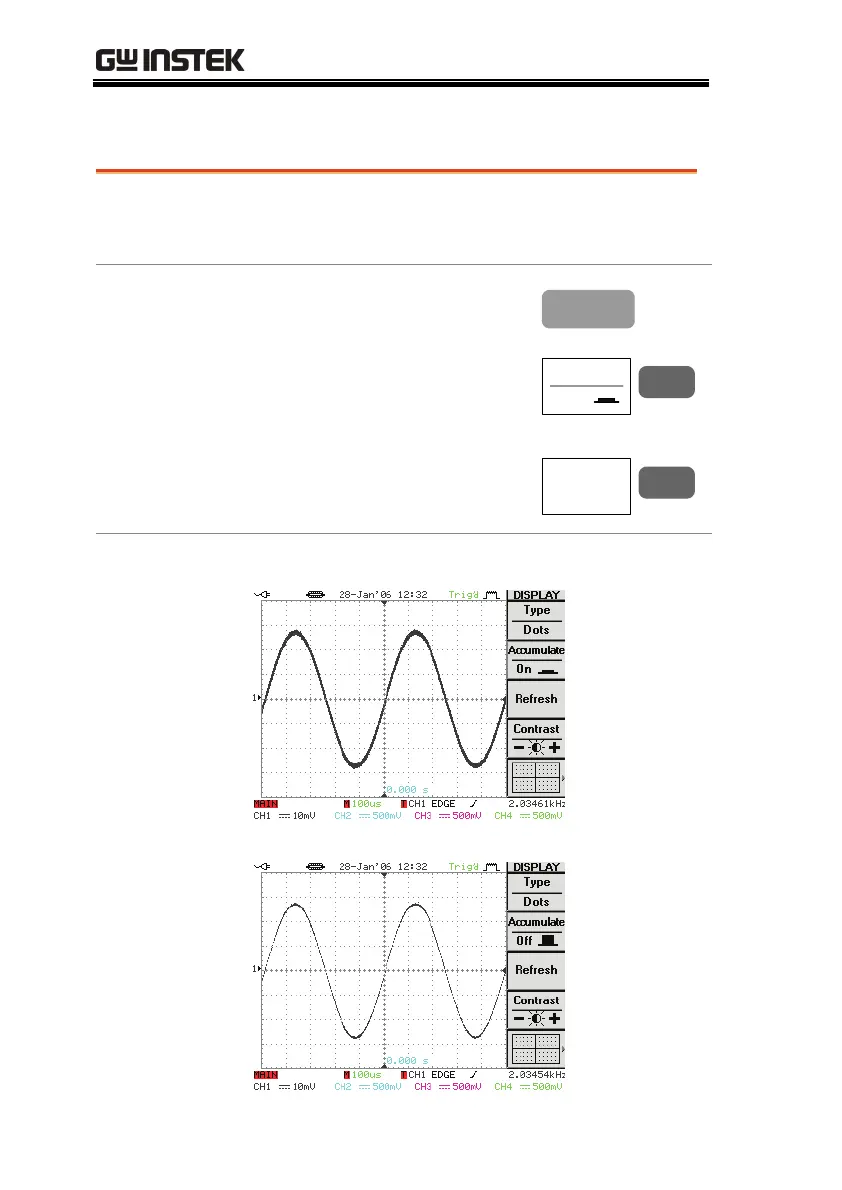GDS-2000 Series User Manual
92
Accumulate waveform
Background
Accumulation preserves the old waveform
drawings and overwrites new waveforms on top
of it. It is useful for observing waveform variation.
Panel operation
1. Press the Display key.
Display
2. Press F2 (Accumulate) to
turn On waveform
accumulation.
Accumulate
On
F 2
3. To clear the accumulation
and start over (refresh),
press F3 (Refresh).
Refresh
F 3
Example
Accumulation On
Accumulation Off
