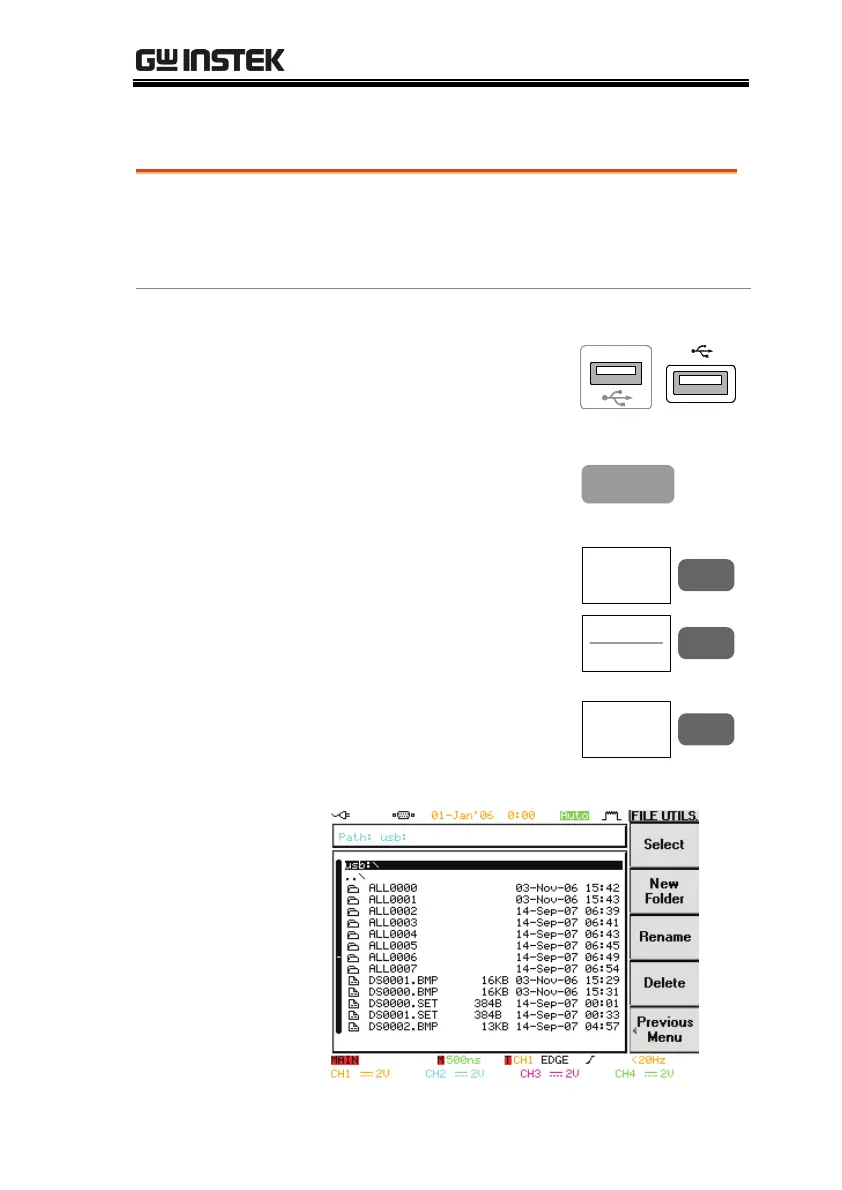SAVE/RECALL
123
USB flash drive file utility
Background
For USB flash drive, file deletion, folder creation,
file/folder rename are available from the front
panel. This feature is not available for internally
stored files.
Panel operation
1. Connect the drive to the
front or rear panel USB port.
Note: Only one host
connection, front or rear, is
allowed at a time.
Front
Rear
2. Press the Save/Recall key.
Select any save or recall
functionality, for example
USB destination in Save
image function.
Save/Recall
(Example)
Save
Image
F 1
Destination
USB
F 3
3. Press F5 (File Utilities). The
display shows the USB flash
drive contents, root
directory.
File
Utilities
F 5
