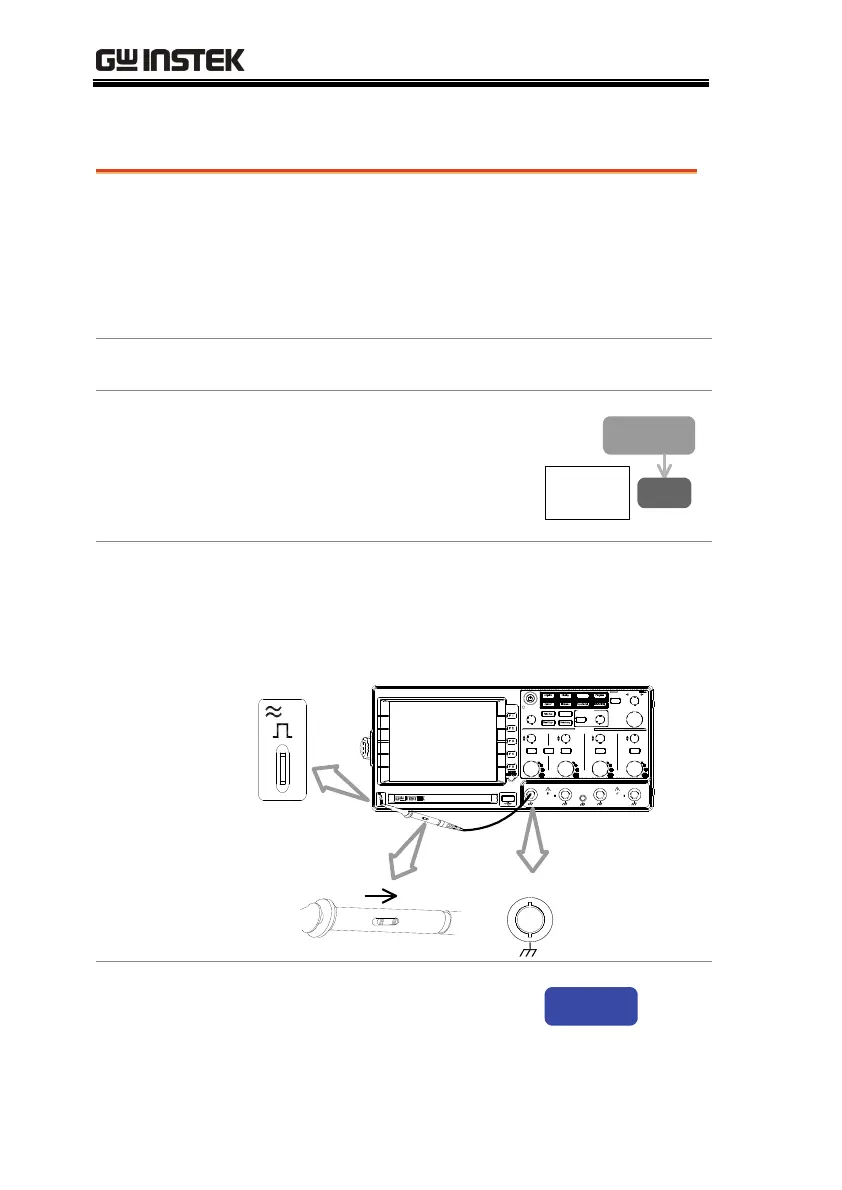GDS-2000 Series User Manual
24
First Time Use
Background
This section describes how to connect a signal,
adjust the scale, and compensate the probe. Before
operating GDS-2000 in a new environment, run
these steps to make sure the instrument is
functionally stable and that you are comfortable
operating it.
1. Power On
Follow the procedure on the previous page.
2. Reset system
Reset the system by recalling
the factory setting. Press the
Save/Recall key, then F1
(Default Setup). For factory
setting details, see page45.
Save/Recall
Default
Setup
F 1
2. Connect probe
Connect the probe to Channel1 input terminal and
probe compensation signal output (2Vp-p, 1kHz
square wave).
Set the probe attenuation to x10.
Utilit y
Help
CH1 CH2MATH CH3 CH4
CH1
MENU
HORI
MENU
CH2 CH3 CH4
CAT300V
M
16pF
MAX. 300Vpk
1
CAT300V
M
16pF
MAX. 300Vpk
1
2V
POSITION
HORIZONTAL
TIME/DIV
LEVEL
TRIGGER
VARIABLE
STBYON/
POSITION
POSITION
POSITION
VERTICAL
POSITION
GDS-2104
Digital Storage Oscilloscope
100MHz 1G Sa/s
VOLTS/DIV VOLTS/DIV VOLTS/DIV VOLTS/DIV
2V
X
1
0
X
1
CH1
x1 x10
3. Capture signal
(Auto Set)
Press the Auto Set key. A
square waveform appears on
the center of the waveform. For
Auto Set details, see page49.
Auto Set
