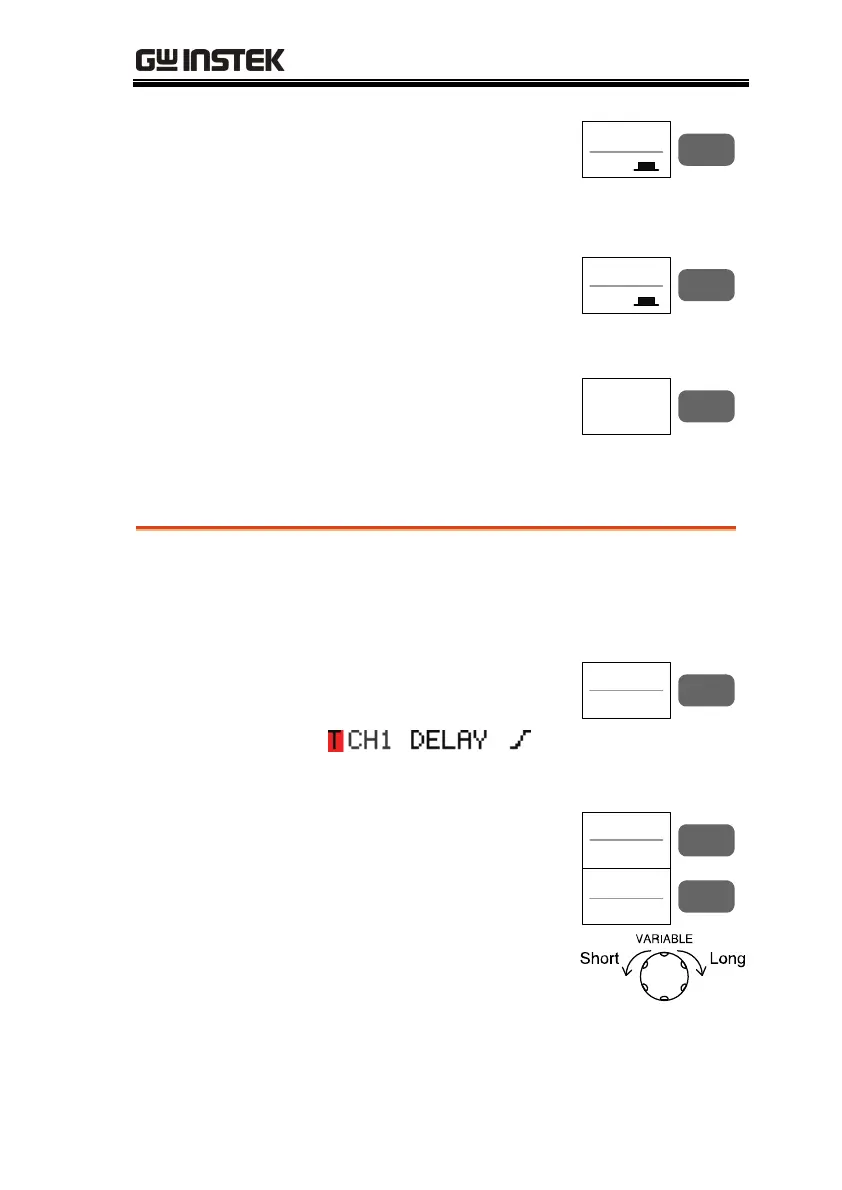CONFIGURATION
111
8. Press F3 (Rejection) to select
the frequency rejection
mode.
Rejection
Off
F 3
Range
LF, HF, Off
9. Press F4 (Noise Rej) to turn
the noise rejection On/Off.
Noise Rej
Off
F 4
Range
On, Off
10. Press F5 (Previous menu) to
go back to the previous
menu.
Previous
Menu
F 5
Use advanced delay trigger (2CH model)
Panel operation
1. Make sure the edge trigger source is set to CH1
or CH2. If not, GDS-2000 automatically selects
CH1 as the source.
2. Press F1 repeatedly to select
Delay trigger.
Type
Delay
F 1
From left: channel, delay trigger, slope
3. Press F2 (By time) or F3 (By
event) and use the Variable
knob to select the delay time
or event after the first
trigger condition.
By Time
100ns
F 2
By Event
2
F 3
Range
100ns ~ 1.3ms (by time)
2 ~ 65000 (by event)
