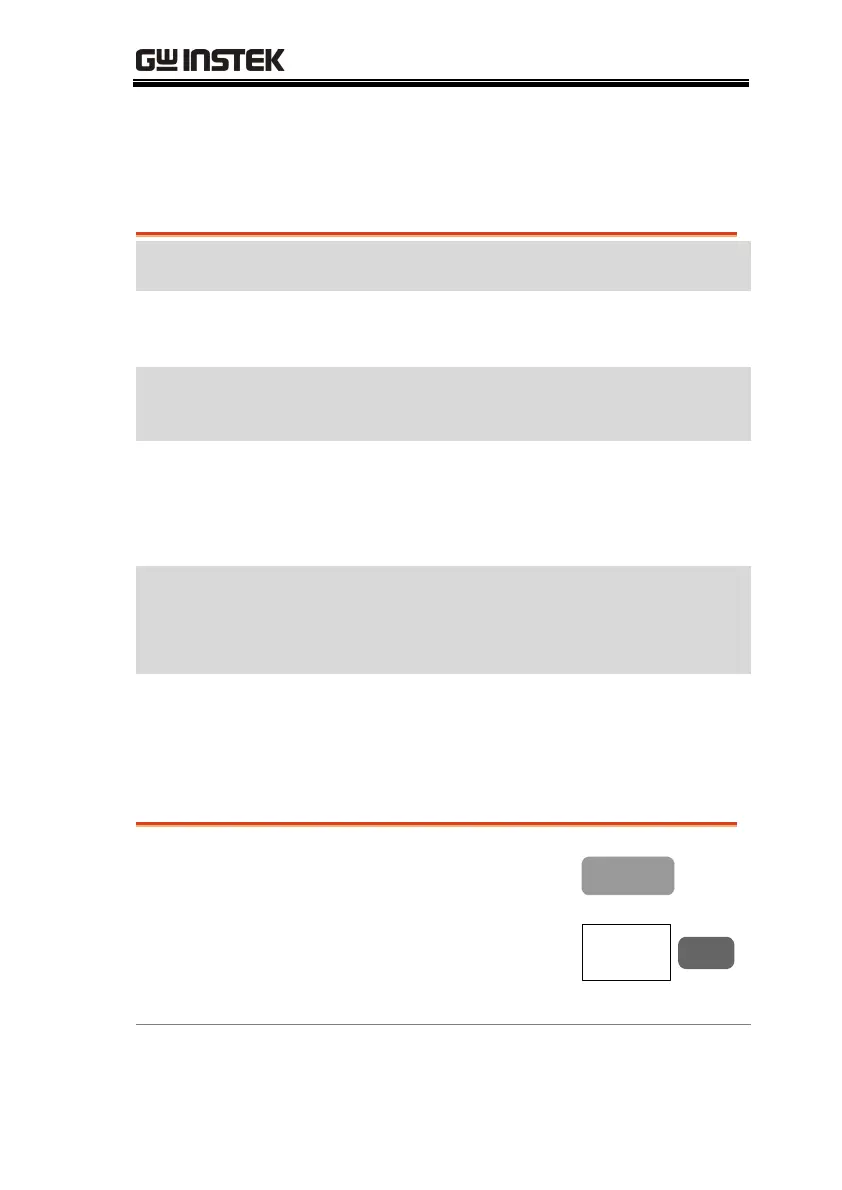SAVE/RECALL
137
Recall
File type/source/destination
Item Source Destination
Default panel
setup
Factory installed
setting
Current front panel
Reference
waveform
Internal memory: A ~D
Current front panel
Panel setup
(DSxxxx.set)
Internal memory: S1 ~
S20
External memory: USB
Current front panel
Waveform data
(DSxxxx.csv)
Internal memory: W1 ~
W20
External memory: USB
Reference waveform
A ~ D
Display image
(DSxxxx.bmp)
External memory: USB Display
Recall default panel setting
Panel operation
1. Press the Save/Recall key.
Save/Recall
2. Press F1 (Default Setup).
The factory installed setting
is recalled and replaces the
current panel setting.
Default
Setup
F 1
Setting contents
The following is the default setting contents.
