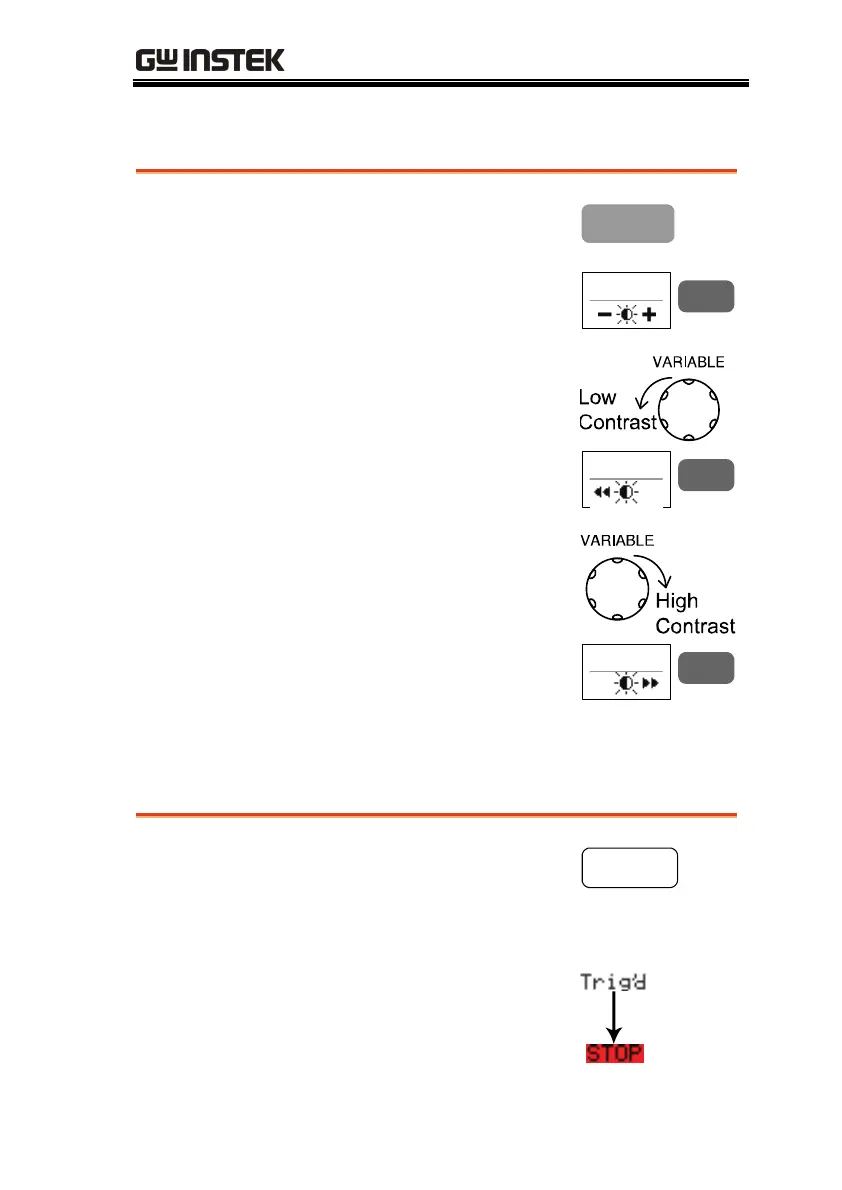CONFIGURATION
93
Set display contrast
Panel operation
1. Press the Display key.
Display
2. Press F4 (Contrast).
Contrast
F 4
3a.
Turn the Variable knob left
to lower the contrast (dark
display).
Contrast
F 4
3b.
Turn the Variable knob
right to raise the contrast
(bright display).
Contrast
F 4
Freeze the waveform (Run/Stop)
For more details about Run/Stop mode, see page50.
Panel operation
1. Press the Run/Stop key. To
unfreeze the waveform,
press the Run/Stop key
again.
Run/Stop
2. The waveform and the
trigger freezes. The trigger
indicator on the top right of
the display shows Stop.
