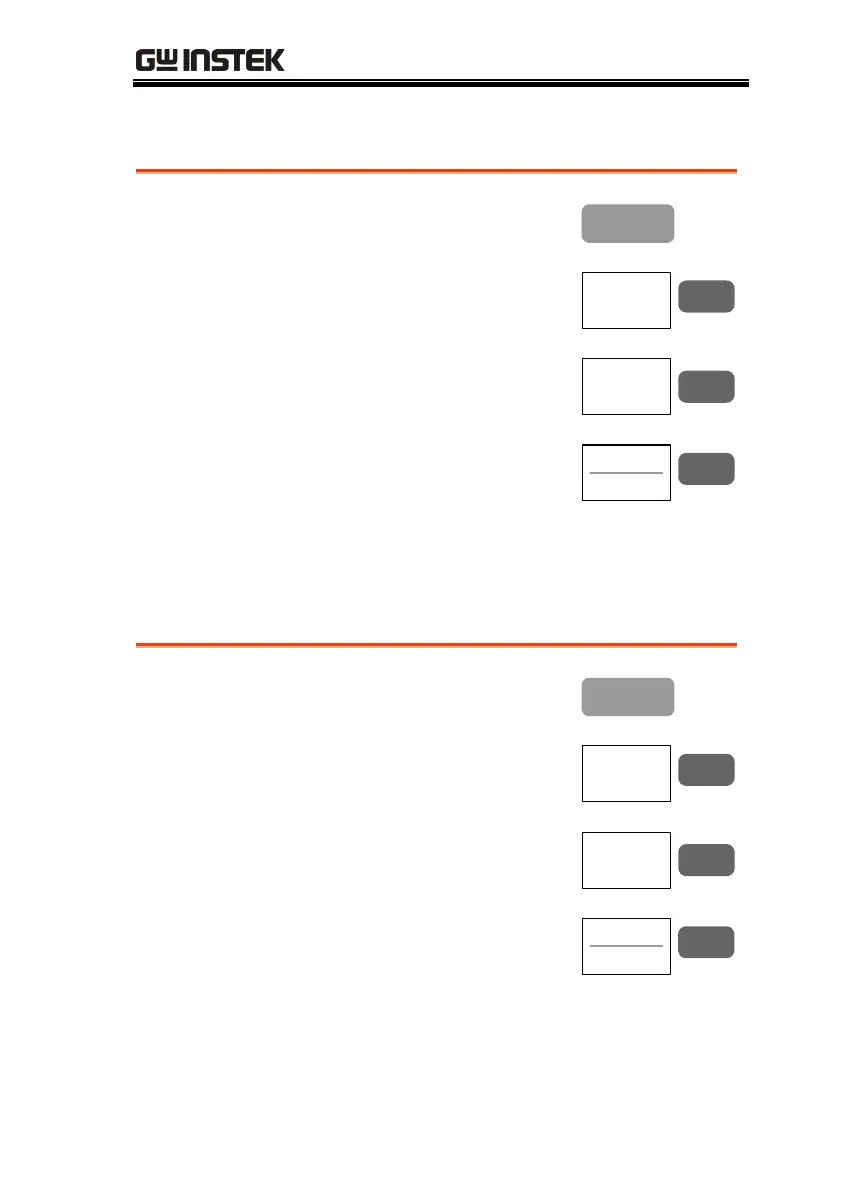MEASUREMENT
71
Edit: Source signal
1. Press the Utility key.
Utility
2. Press F5 (More).
More
F 5
3. Press F3 (Go-NoGo Menu).
Go-NoGo
Menu
F 3
4. Press F2 (Source) repeatedly
to select the channel to be
tested. (Note: the selected
channel is automatically
activated)
Source
CH1
F 2
Edit: Continue or stop after NoGo
1. Press the Utility key.
Utility
2. Press F5 (More).
More
F 5
3. Press F3 (Go-NoGo Menu).
Go-NoGo
Menu
F 3
4. Press F3 (Violating)
repeatedly to select whether
to continue or stop test after
the NoGo condition is met.
Violating
Stop
F 3
