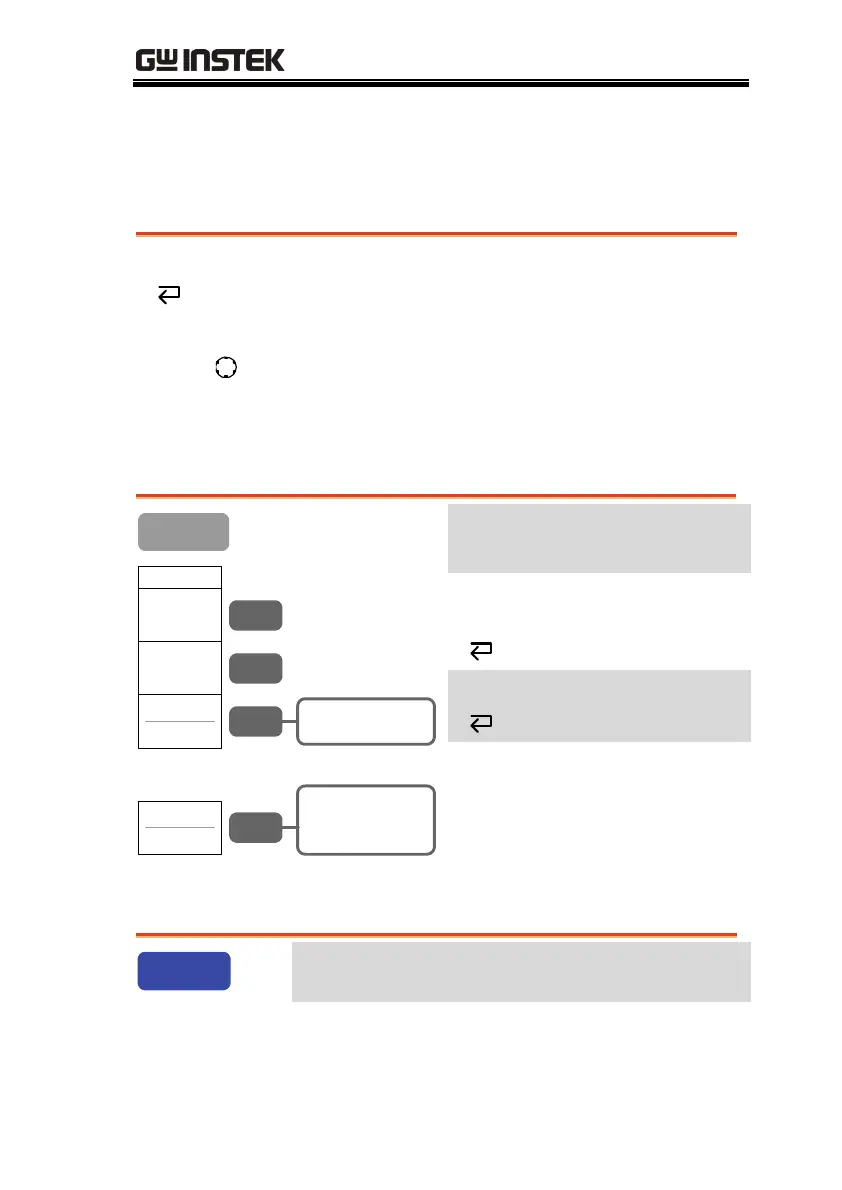QUICK REFERENCE
27
Menu Tree / Operation Shortcuts
Convention
F1
= Press F1
F1
= Press F1 repeatedly
F1 ~ F4
= Select one from F1 to F4 and press it
F1→VAR
= Press F1, then use the Variable knob
Auto Set
= Press the function key itself (AutoSet in this case)
Acquire key
Acquire
Normal
F 1
Peak
Detect
F 2
2/ 4/ 8/ 16/ 32/
64/ 128/ 256
Average
F 3
500/25000 (1CH)
500/12500 (2CH)
500/5000 (3/4CH)
Mem Leng
500
F 5
ACQUIRE
Select acquisition mode
F1~F3
Select average number (only in
average mode)
F3
Select memory length
F5
Auto Set key
Auto Set
Automatically find signal and
set scale
Auto Set
Undo Auto Set (available for 5
seconds)
F5
