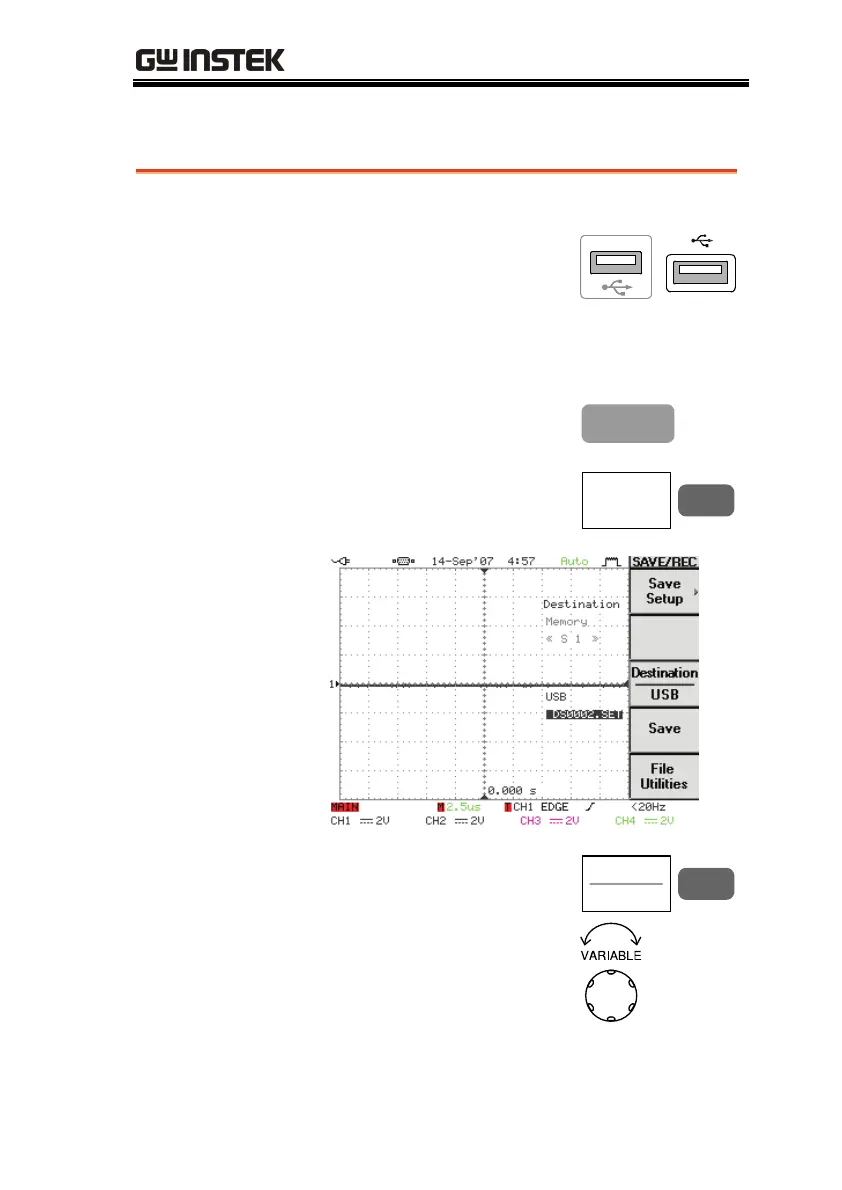SAVE/RECALL
129
Save panel setting
Panel operation
1. (For saving to an external
USB flash drive) Connect
the drive to the front or rear
panel USB port.
Note: Only one host
connection, front or rear, is
allowed at a time.
Front
Rear
2. Press the Save/Recall key.
Save/Recall
3. Press F3 (Save Setup). The
display shows the available
file destinations.
Save
Setup
F 3
4. Press F3 (Destination)
repeatedly to select the
saved location. Use the
Variable knob to change the
memory location (S1 ~ S20)
or the file name
(DSxxxx.set).
Destination
USB
F 3
Memory
Internal memory, S1 ~ S20
