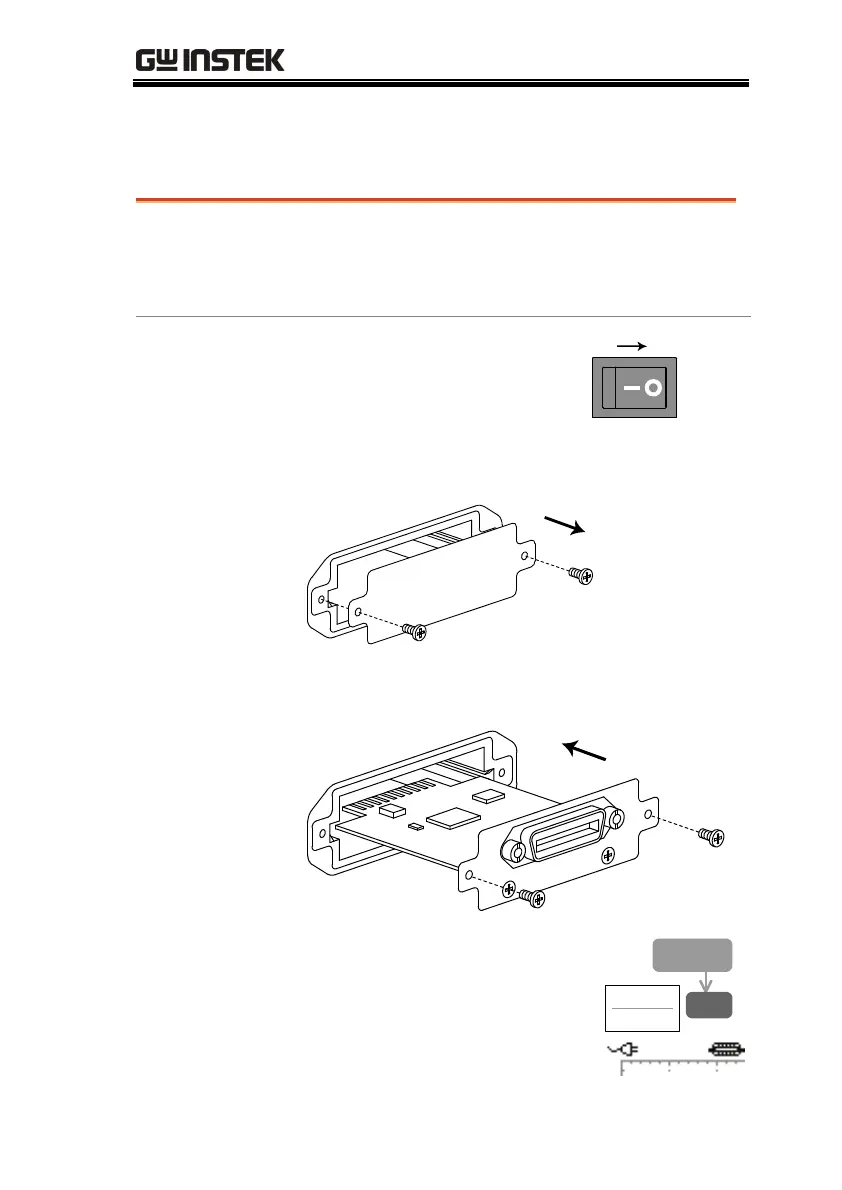APPENDIX
165
GPIB Module Installation
For GPIB interface and remote control details, see page149.
GPIB kit contents
GPIB module
Programming manual (programming manual is
also downloadable from GWInstek website).
Step
1. Turn Off the GDS-2000 power
switch.
2. Take off two screws and remove the rear panel
GPIB module cover.
3. Insert the GPIB module and put the screws
back.
4. Turn On GDS-2000. Press the
Utility key, then F2 (Interface)
repeatedly. Make sure GPIB
menu is selectable, and a GPIB
icon appears on the top left
corner of the display.
Utility
Interface
Menu
F 2
