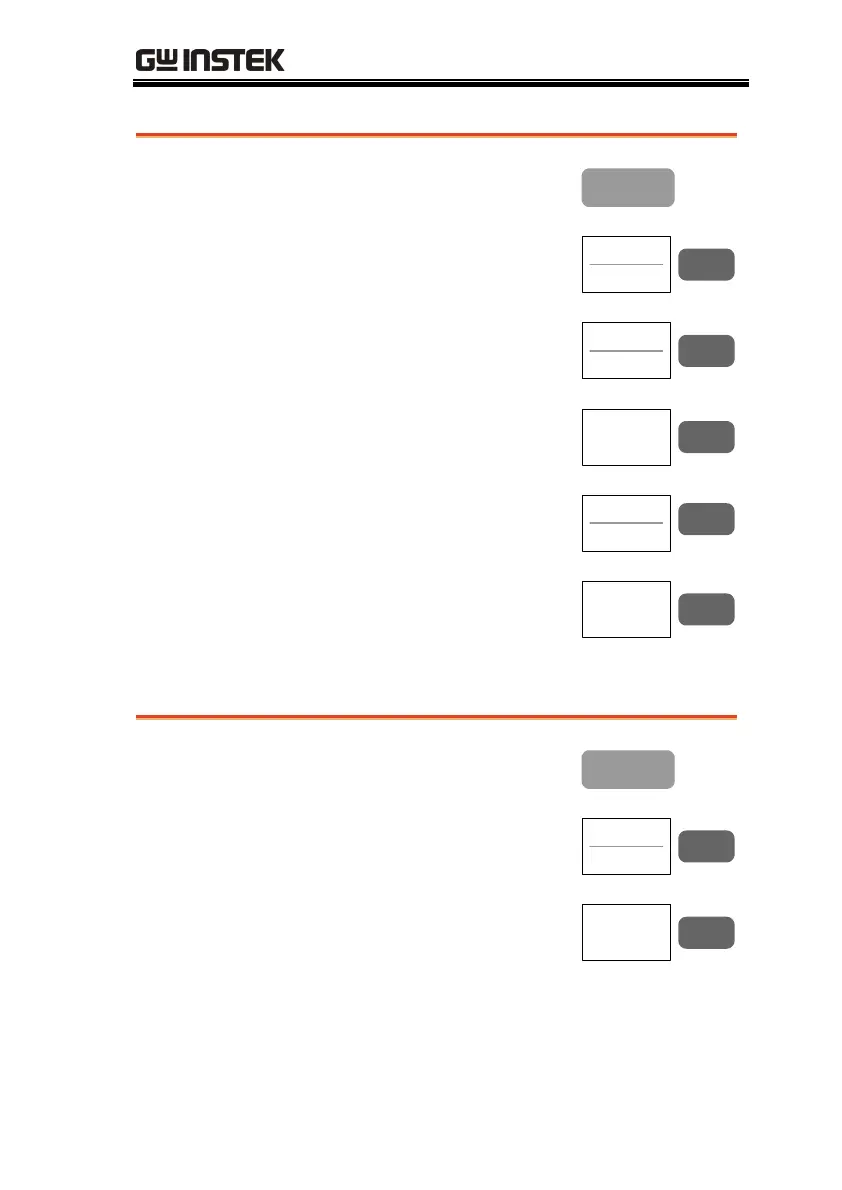PRINT OUT
147
2 Configure interface
Panel operation
1. Press the Utility key.
Utility
2. Press F2 (Interface menu).
Interface
Menu
F 2
3. Press F1 (Type) repeatedly
to select USB.
Type
USB
F 1
4. Press F5 (Previous menu).
Previous
Menu
F 5
5. Press F1 (Hardcopy menu).
Hardcopy
Menu
F 1
6. Press F1 (Function)
repeatedly to select Printer.
Function
Printer
F 1
3 Configure content
Panel operation
1. Press the Utility key.
Utility
2. Press F1 (Hardcopy Menu).
Hardcopy
Menu
F 1
3. Press F1 (Function)
repeatedly to select Printer
if it is not selected yet.
Function
Printer
F 1
