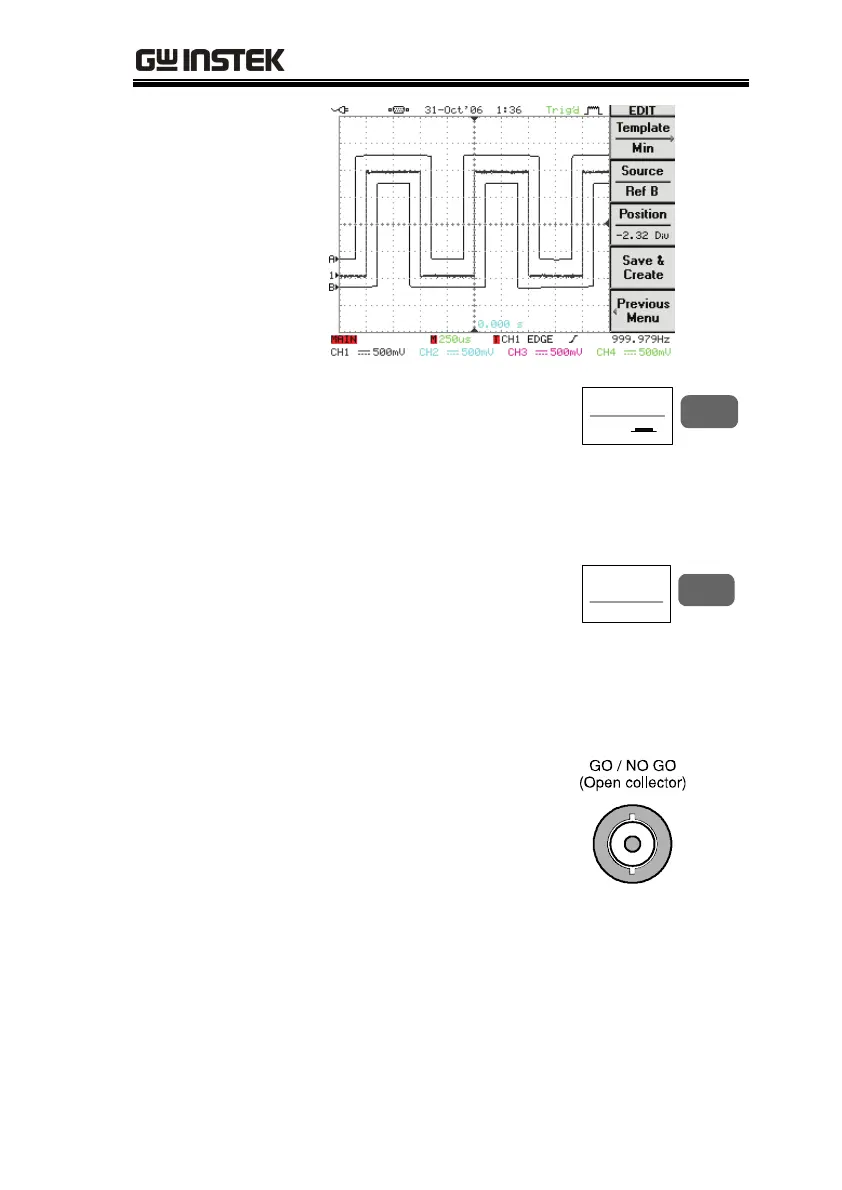MEASUREMENT
77
5. Press F4 (Go-NoGo). The
Go-NoGo test starts running
and stops according to the
continue/stop condition
(page71). To stop the test
manually, Press F4 again.
Go-NoGo
On
F 4
6. The test results appear in F5
menu. The denominator
(lower side) shows the
number of completed test.
The numerator (upper side)
shows the number of failed
test (NoGo).
Ratio:
3
6
F 5
7. The Go/NoGo terminal
(open collector) on the rear
panel sends out a 5Vpp,
10us pulse signal to external
device every time the NoGo
condition is met.
