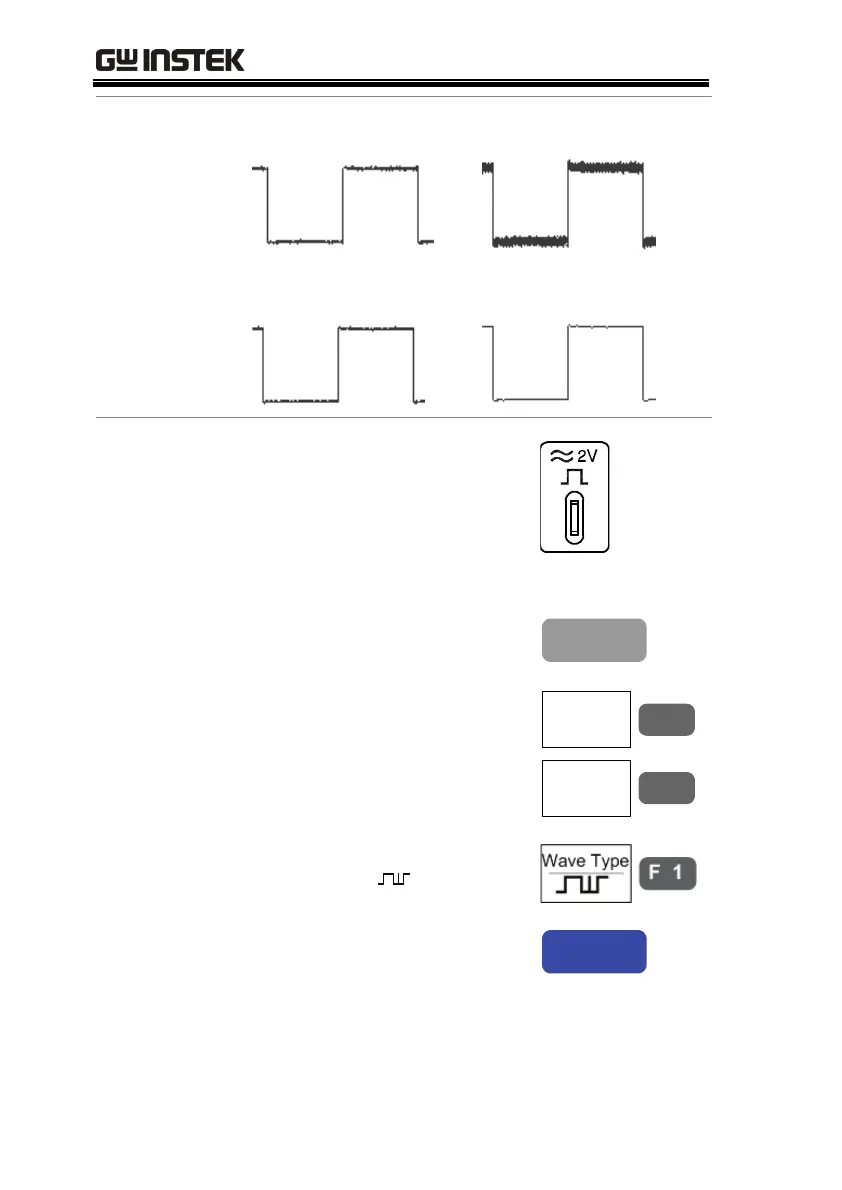GDS-2000 Series User Manual
86
Example Normal
Peak Detect
Average (2 times)
Average (256 times)
Peak detect effect
using probe
comp. waveform
1. One of the probe
compensation waveforms
can demonstrate peak
detection mode. Connect the
probe to the probe
compensation output.
2. Press the Utility key.
Utility
3. Press F5 (More) twice.
More
F 5
More
F 5
4. Press F1 (Wave Type) and
select the
waveform.
5. Press the Auto Set key.
GDS-2000 positions the
waveform in the center of
the display.
Auto Set
