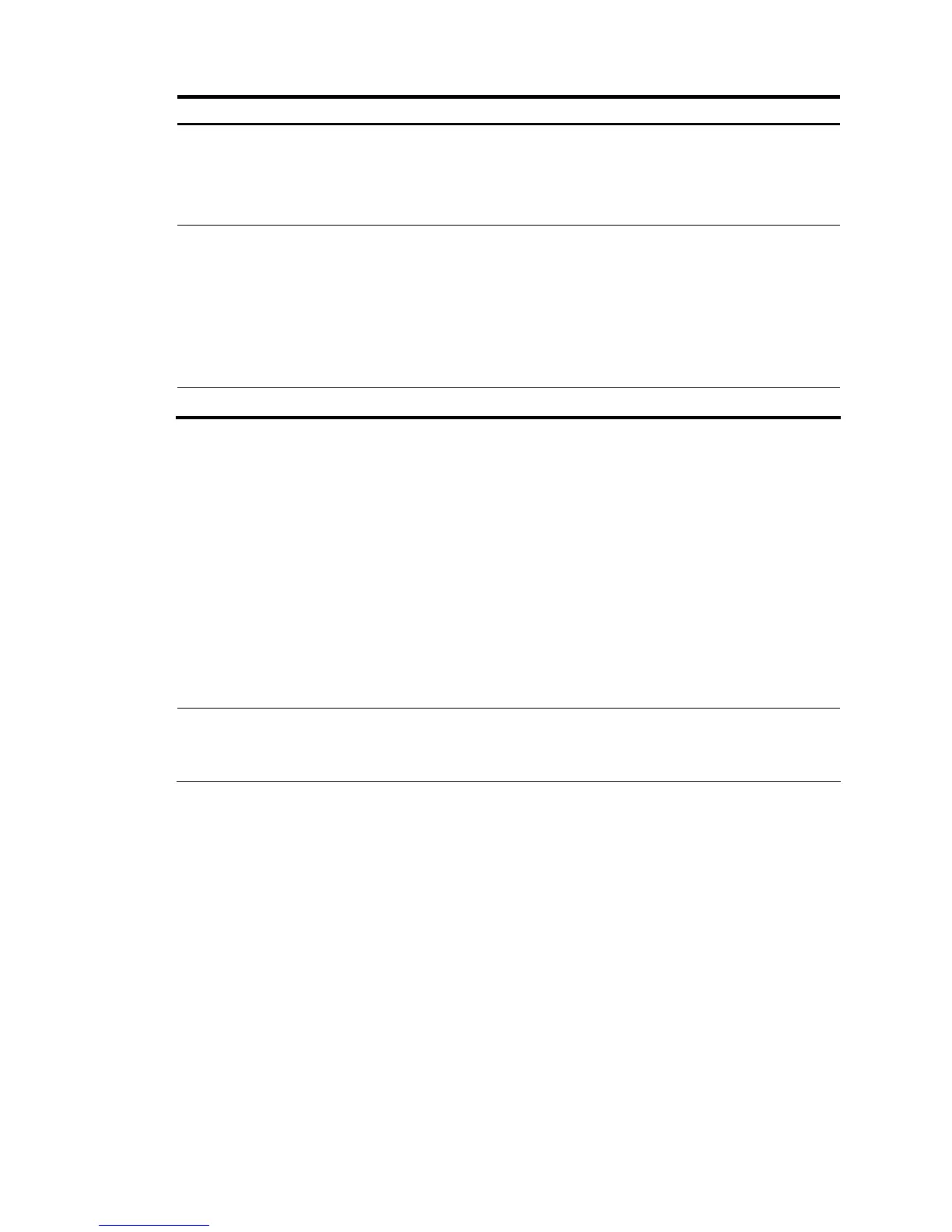3
Section Description Ordering remarks
②
LPU section
Provides slots for LPUs. Line
processing units (LPUs) have
purple edges. They must be
inserted in the slots with purple
edges.
LPUs are required but not shipped with the switch.
The S7500E series support various types of LPUs. You
can select them as needed. For more information, see the
chapter “Appendix B Pluggable module ordering guide.”
③
Power supply
section
Provides slots for power
modules.
Power modules are required but not supplied with the
switch.
• The S7500E series provide two power module slots.
• The S7500E series provide power modules of different
specifications and flexible ordering schemes. You can
select them as needed. For more information about
power module models, see the chapter “Appendix B
Pluggable module ordering guide.”
④
Fan section
Provides a slot for the fan tray
Fan trays are required and supplied with the switch.
SRPU
For the S7500E series, SRPUs are the core in the control and management plane and switching fabric.
The S7500E series provide 10 types of SRPUs. You can select them as needed.
For SRPU models, see the chapter “Appendix B Pluggable module ordering guide.”
LPU
The S7500E series provide various types of LPUs and support flexible combination of the LPUs to satisfy
different networking requirements.
For LPU models, see the chapter “Appendix B Pluggable module ordering guide.”
NOTE:
The installation procedures for SRPUs and LPUs are similar. They are called cards in the followin
chapters
unless otherwise specified.
Fan tray
The S7500E series provide a fan tray for each type of chassis. The location of fan trays varies depending
on the chassis types.
• The fan tray of the S7502E, S7503E-S, S7503E, S7506E-S, S7506E, and S7510E switches is
installed on the right side of the front of the chassis.
• The fan tray of the S7506E-V is installed on the upper part of the front of the chassis.
Air filter
To prevent dust from entering the chassis, the S7500E series provide an air filter (optional) at the air
intake on the chassis.
• The air filter of the S7502E, S7503E-S, S7503E, S7506E-S, S7506E, and S7510E switches is
installed on the left side of the chassis.
