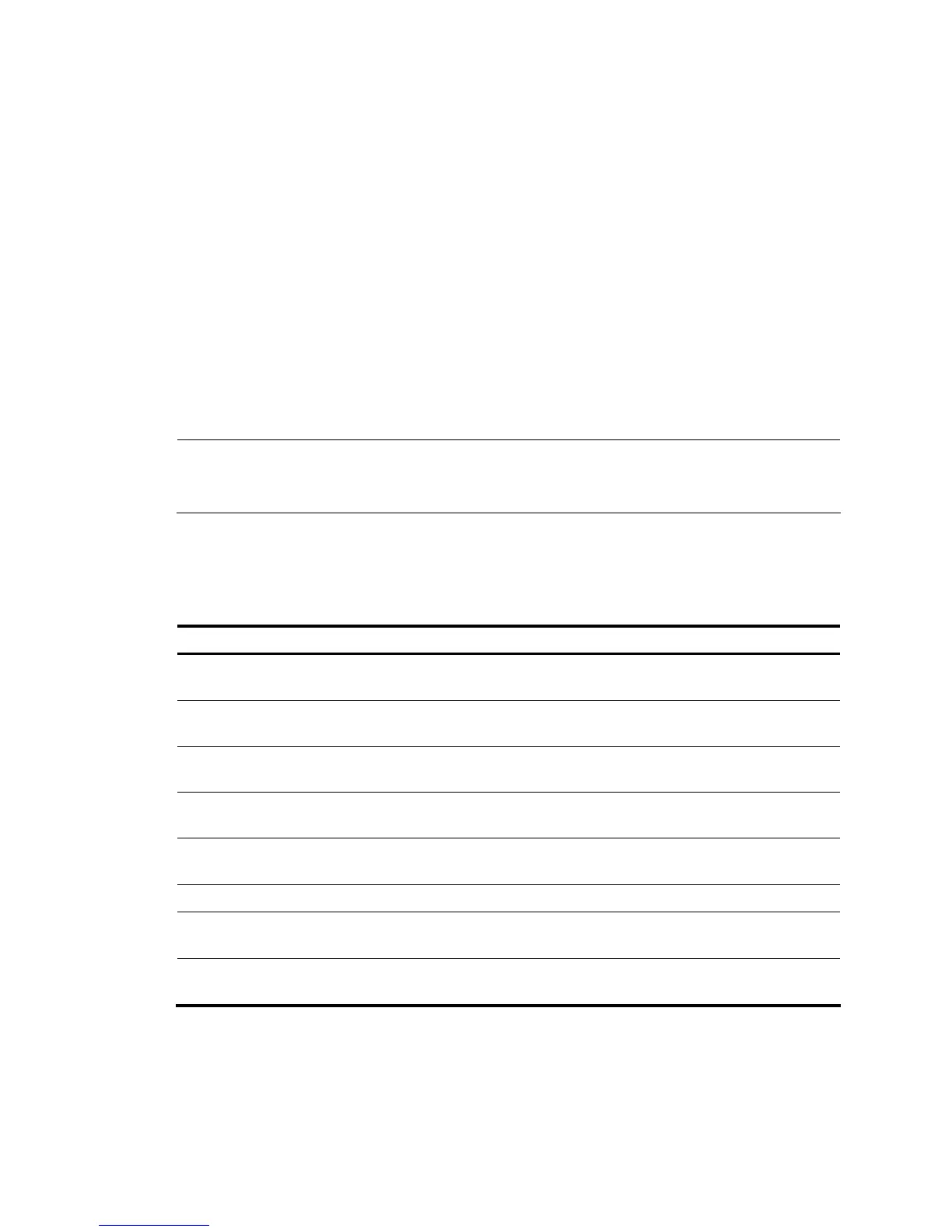63
• Configure MSTP
# Create an MST region named example, map VLAN 10 to instance 1, and set the MSTP revision level
to 0.
[Sysname] stp region-configuration
[Sysname-mst-region] region-name example
[Sysname-mst-region] instance 1 vlan 10
[Sysname-mst-region] revision-level 0
# Activate the MST region configuration.
[Sysname-mst-region] active region-configuration
[Sysname-mst-region] quit
# Configure the switch as the primary root bridge of instance 1.
[Sysname] stp instance 1 root primary
# Enable MSTP globally.
[Sysname] stp enable
NOTE:
For more information about the access function configuration, see related sections in
H3C S7500E Serie
Ethernet Switches Configuration Guide
.
Displaying the network configuration
You can use the following commands to check the software version and configuration information of your
switch, and determine whether the software version and configuration of your switch are correct.
To do… Use the command… Remarks
Display the name, model, and running
operating system version of the switch
display version Available in any view
Display the current configuration of the
switch
display
current-configuration
Available in any view
Display the interface status and
configuration
display interface brief Available in any view
Display the IP configuration information of
the specified or all Layer 3 interfaces
display ip interface brief Available in any view
Display information about active routes in
the routing table
display ip routing-table Available in any view
Display VLAN information display vlan Available in any view
Display the spanning tree status and
statistics
display stp brief Available in any view
Display Neighbor Discovery Protocol (NDP)
configuration information
display ndp Available in any view
