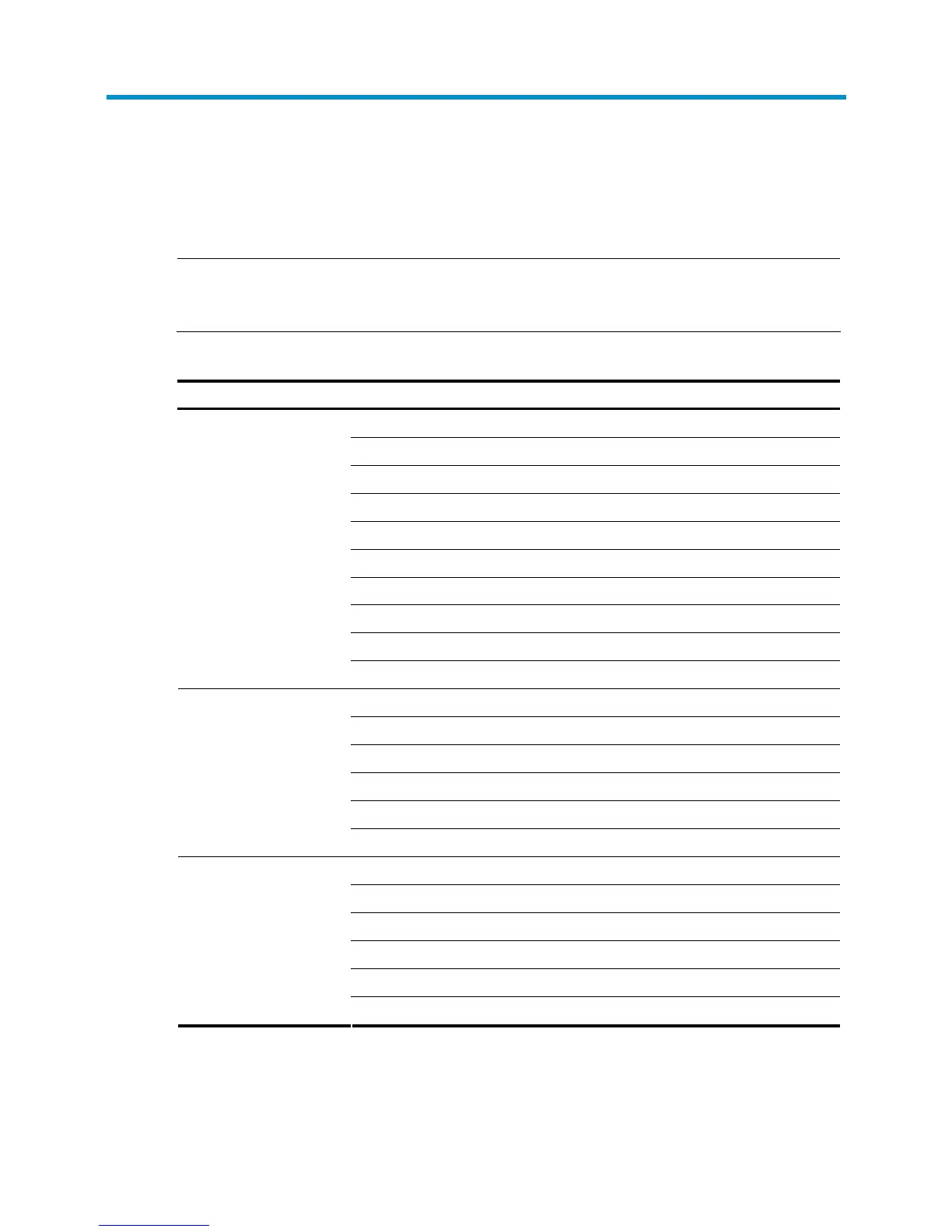134
Appendix C LEDs
The S7500E series switches provide various LEDs for you to check the status of SRPUs, LPUs, and power
modules. Table 53 shows the supported LEDs.
NOTE:
The S7500E series switches support various SRPU and LPU models. The type and quantity of LEDs vary by
SRPU and LPU models.
Table 53 LEDs of the S7500E series switches
LEDs
Management Ethernet interface status LEDs
Power status LEDs (PWR)
Fan LEDs (FAN)
Card LEDs (SLOT)
SRPU active/standby status LED (ACTIVE)
CF card status LED (CFS)
RJ-45 Ethernet interface status LED
Combo port status LED
SFP interface status LED
SRPU LEDs
XFP interface status LEDs
RJ-45 Ethernet interface status LED
Combo port status LED
SFP interface status LED
SFP+ interface status LEDs
XFP interface status LEDs
LPU LEDs
EPON interface status LED
PSR320-A/PSR320-D power module status LED
PSR650-A/PSR650-D power module status LED
PSR1400-A power module status LEDs
PSR1400-D power module status LEDs
PSR2800-ACV power module status LEDs
Power module LEDs
PSR6000-ACV power module status LEDs
